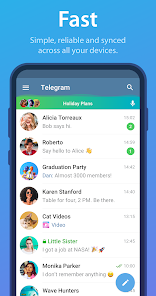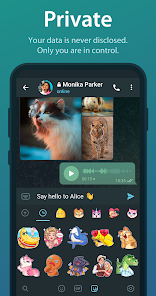About This App
-
Category
Social
-
Installs
1,000,000,000+
-
Content Rating
Rated for 12+
-
Developer Email
-
Privacy Policy
https://telegram.org/privacy
Screenshots
App Overview
Telegram is a messaging app where you can send messages, photos, videos, and files to your friends and groups. It's known for being fast and secure, with a focus on protecting your privacy. You can use it on your phone, computer, or tablet, and all your chats sync seamlessly across devices. The app is free to download and use, with no ads. You can find it on the Google Play Store. If the Google Play Store app isn't on your phone, you can get the latest APK file directly from the Telegram website by clicking download.
One of the best things about Telegram is its groups and channels. You can join massive public groups with thousands of people or create private channels to broadcast messages to your followers. It's great for communities, news, or just staying in touch with family. The app also has cool features like bots that can play games, give you news, or automate tasks, and you can send self-destructing messages for extra privacy. Setting it up is easy; just install the app, verify your phone number, and you're ready to start chatting.
Telegram puts a strong emphasis on security. It offers end-to-end encrypted Secret Chats that are not stored on its servers and can be set to disappear. For your regular cloud chats, your data is securely stored so you can access it from any device. The app is constantly updated with new features and improvements. To get started, simply go to the Google Play Store, search for 'Telegram', and tap install. It's a reliable way to communicate with anyone, anywhere.
Similar Apps Comparison
Compared to apps like WhatsApp, Telegram stands out with its cloud-based nature. This means you can access your full chat history from any new device you log into, without needing local backups. It also allows much larger group sizes—up to 200,000 members in a supergroup—and lets you send much bigger files, up to 2GB each. Other apps often have stricter limits on group size and file sharing. Telegram's channel feature is also unique for broadcasting to unlimited audiences, something not all competitors offer in the same way.
However, Telegram does have some disadvantages. Its default chats are not end-to-end encrypted like WhatsApp's or Signal's; you have to manually start a 'Secret Chat' for that level of security, which only works on one device. Some users might find its vast array of features and large public groups overwhelming compared to the simpler interface of apps like Signal. Also, because it's so feature-rich, it can sometimes use more battery and data than more basic messaging apps. But for users who want powerful tools, large communities, and cross-device sync, it's a top choice.
User Feedback
CloudWalker: Switched from another app and won't go back. Having all my messages and huge files synced on my phone, tablet, and laptop is a game-changer. The channels I follow for tech news are fantastic. Highly recommend you download it.
SecretScribe: I use Secret Chats for sensitive work conversations, and the peace of mind is worth everything. The app itself is blazing fast for sending documents. It's my primary tool for communication. Just install it from the Google Play Store.
BotBuilder: As a community manager, Telegram is indispensable. My group has 5,000 members and runs smoothly with custom bots handling FAQs. The file size limit is insane! If your phone doesn't have the Play Store, get the APK from their site.
FAQs About This App
Q1: How do I know if my chat is end-to-end encrypted?
A1: Only 'Secret Chats' have end-to-end encryption. You'll see a double-checkmark and a timer icon. Regular cloud chats are encrypted but stored on Telegram's servers so you can access them from multiple devices.
Q2: Can I use Telegram on multiple devices at the same time?
A2: Yes! You can be logged in on your phone, a desktop app, and a web browser simultaneously. All your cloud chats will sync in real-time across all of them, which is a major advantage.
Q3: Is Telegram really free with no ads?
A3: Yes, the app is completely free to download and use. There are no ads in the app, and the founders have stated they have no plans to introduce ads in chats or channels.
Recommended Apps
-

Snapmint: Buy Now, Pay in EMIs
Snapmint4.5





-

Poly.AI - Create AI Chat Bot
CLOUD WHALE INTERACTIVE TECHNOLOGY LLC.4




-

Affirm: Buy now, pay over time
Affirm, Inc4.7





-

DoorDash - Food Delivery
DoorDash4.6





-

Klarna | Shop now. Pay later.
Klarna Bank AB (publ)4.3




-

Amazon Fire TV
Amazon Mobile LLC4.1




-

Yuka - Food & cosmetic scan
Yuka App4.7





-

Microsoft Copilot
Microsoft Corporation4.8





-

Microsoft Teams
Microsoft Corporation4.6





-

Direct Express®
i2c Inc.4.3




-

Wise: International Transfers
Wise Payments Ltd.4.7





-

letgo: Buy & Sell Used Stuff
letgo3.3




-

Cash App
Block, Inc.4.6





-

DeepSeek - AI Assistant
DeepSeek4.2




-

Netflix
Netflix, Inc.3.9





Disclaimer
1.Pocketapk does not represent any developer, nor is it the developer of any App or game.
2 . Pocketapk provide custom reviews of Apps written by our own reviewers, and detailed information of these Apps, such as developer contacts, ratings and screenshots.
3.All trademarks, registered trademarks, product names and company names or logos appearing on the site are the property of their respective owners.
4.Pocketapk abides by the federal Digital Millennium Copyright Act (DMCA) by responding to notices of alleged infringement that complies with the DMCA and other applicable laws.
5.If you are the owner or copyright representative and want to delete your information, please contact us [email protected].
6 . All the information on this website is strictly observed all the terms and conditions of Google Ads Advertising policies and Google Unwanted Software policy .