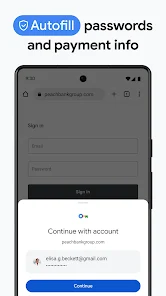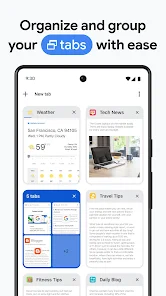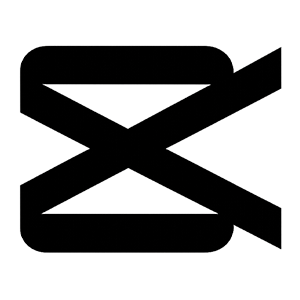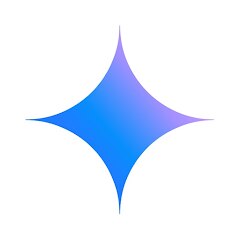About This App
-
Category
Social
-
Installs
10,000,000,000+
-
Content Rating
Rated for 3+
-
Developer Email
-
Privacy Policy
http://www.google.com/chrome/intl/en/privacy.html
Screenshots
App Overview
Google Chrome is a web browser app designed to give you a fast, simple, and secure experience on the internet. You can use it to search for information, watch videos, shop online, and visit your favorite websites. The app syncs your bookmarks, history, and passwords across all your devices if you sign in with your Google account, so you can pick up where you left off on your phone, tablet, or computer. To get the app, you can download Google Chrome directly from the Google Play Store on your Android device. It's free to install and use.
One of the key features of this app is its speed. Pages load quickly, and you can open many tabs at once without the app slowing down. It also has a strong focus on security, with built-in safe browsing that warns you about dangerous sites and automatically updates to protect you from new threats. The interface is clean and easy to use, with an address bar that also works as a search bar. If you don't have the Google Play Store app on your phone, you can download the latest APK file for Google Chrome from trusted websites by clicking a download link.
Using the app is straightforward. After you install it, you can set it as your default browser. You can browse in Incognito mode for private sessions where your history isn't saved. The app also supports data saver mode to reduce mobile data usage. For the best and most secure experience, it's recommended to always download apps like Chrome from the official Google Play Store, as it ensures you get the genuine, virus-free version that receives automatic security updates.
Similar Apps Comparison
Compared to other popular browsers like Mozilla Firefox or Samsung Internet, Google Chrome stands out for its seamless integration with Google services like Gmail, Drive, and YouTube. Its syncing capability across devices is often smoother and more reliable than competitors. However, some users find that Chrome can use more battery and RAM on phones compared to lighter alternatives like Opera Mini or Microsoft Edge, which can be a disadvantage on older devices with limited memory.
Another advantage is its vast library of extensions available on desktop, though the mobile app has more limited extension support. Browsers like Firefox Focus offer stronger privacy out-of-the-box by blocking trackers automatically, while Chrome's privacy controls require more manual setup. Ultimately, if you are deeply invested in the Google ecosystem and want a fast, familiar browser that works everywhere, Chrome is an excellent choice. For users prioritizing extreme privacy or battery life on mobile, exploring other options might be beneficial.
User Feedback
SpeedSurfer: This is my go-to browser. The sync between my laptop and phone is flawless. I never lose a tab. It's just so fast for everyday searches and loading news sites. Definitely download it if you haven't already.
PrivacyPilot: It's fast and gets the job done for most things. I like the Incognito mode, but I wish it blocked ads and trackers by default like some other apps. I installed it from the Play Store and it updates regularly, which is good for security.
TabMaster: I love having dozens of tabs open for my research and Chrome handles it better than any other app I've tried on my phone. The simple design makes it easy to use. The install was quick from the Google Play Store.
FAQs About This App
Q1: How do I sync my bookmarks from my computer to the Chrome app on my phone?
A1: Make sure you're signed into the same Google account on both Chrome on your computer and the Chrome app on your phone. Your bookmarks, history, and saved passwords will sync automatically after you install and sign in.
Q2: Can I use ad-blockers with the Chrome mobile app?
A2: The mobile app has limited support for extensions. You cannot install traditional desktop ad-blockers. However, you can enable Chrome's built-in ad blocker for intrusive ads in Settings under 'Site settings' and 'Ads'.
Q3: Why does Chrome sometimes use a lot of battery on my phone?
A3: Heavy browsing with many tabs, videos, or complex websites can drain battery. Try closing unused tabs, reducing screen brightness, or using the Data Saver mode in settings to lessen the workload and save battery life.
Recommended Apps
-

Klarna | Shop now. Pay later.
Klarna Bank AB (publ)4.3




-

ChatBot - AI Chat
X PhotoKit4.5





-

Uber - Request a ride
Uber Technologies, Inc.4.5





-

Grok
xAI4.9





-

Ticketmaster-Buy, Sell Tickets
Ticketmaster L.L.C.3




-

Signal Private Messenger
Signal Foundation4.5





-

Uber Eats: Food Delivery
Uber Technologies, Inc.4.6





-

TikTok
TikTok Pte. Ltd.4.1




-

Cash App
Block, Inc.4.6





-

Amazon Fire TV
Amazon Mobile LLC4.1




-

Instagram
Instagram3.9





-

Poly.AI - Create AI Chat Bot
CLOUD WHALE INTERACTIVE TECHNOLOGY LLC.4




-

CapCut - Video Editor
Bytedance Pte. Ltd.4




-

Direct Express®
i2c Inc.4.3




-

Google Gemini
Google LLC4.6





Disclaimer
1.Pocketapk does not represent any developer, nor is it the developer of any App or game.
2 . Pocketapk provide custom reviews of Apps written by our own reviewers, and detailed information of these Apps, such as developer contacts, ratings and screenshots.
3.All trademarks, registered trademarks, product names and company names or logos appearing on the site are the property of their respective owners.
4.Pocketapk abides by the federal Digital Millennium Copyright Act (DMCA) by responding to notices of alleged infringement that complies with the DMCA and other applicable laws.
5.If you are the owner or copyright representative and want to delete your information, please contact us [email protected].
6 . All the information on this website is strictly observed all the terms and conditions of Google Ads Advertising policies and Google Unwanted Software policy .