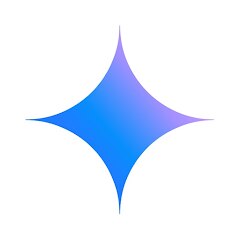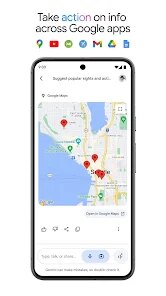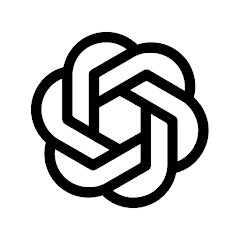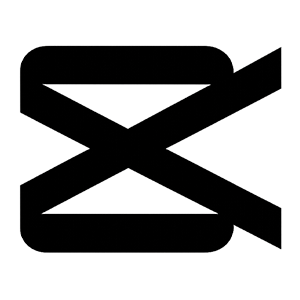About This App
-
Category
Generative AI
-
Installs
100M+
-
Content Rating
Teen
-
Developer Email
-
Privacy Policy
https://support.google.com/bard/answer/13594961
Screenshots
App Overview
Google Gemini is a smart AI assistant app that you can talk to for help with writing, planning, learning, and more. It's like having a helpful chatbot powered by advanced Google AI right on your phone. You can ask it questions, get summaries of long articles, brainstorm ideas, or even have a casual conversation. The app is designed to be your go-to tool for boosting productivity and creativity. To get started, you can download the app directly from the Google Play Store. Just search for 'Google Gemini' and tap install.
Once you install the app, you can set it up as your default assistant to replace Google Assistant, allowing you to access Gemini's features with a simple voice command or a tap. The interface is clean and easy to use. You type or speak your request, and Gemini provides detailed, thoughtful answers. It can help draft emails, create lists, explain complex topics, and generate code snippets. The app integrates with other Google services, making it a powerful addition to your digital toolkit for everyday tasks.
If the Google Play Store app is not available on your device, you can still get Google Gemini. You can visit trusted APK download websites to get the latest APK file for manual installation. Always ensure you download from a reputable source to keep your device safe. After downloading the APK, you may need to enable installation from unknown sources in your settings before you can install the app and start using this versatile AI assistant.
Similar Apps Comparison
Compared to other AI assistants like ChatGPT or Microsoft Copilot, Google Gemini stands out for its deep integration with the Google ecosystem. If you use Gmail, Docs, or Google Search regularly, Gemini feels more seamless. It can pull information from your emails or calendar to provide more contextual help. However, a disadvantage is that, as a newer app, it might occasionally be less polished in its responses than the more established ChatGPT, and its feature set is still evolving. Unlike some standalone chatbots, Gemini is positioned as a replacement for your phone's default assistant, which is a unique approach.
Another competitor is the built-in Google Assistant. The main advantage of Gemini over the classic Assistant is its advanced reasoning and generative AI capabilities for complex tasks like writing and coding. The disadvantage is that for simple, quick actions like setting a timer or making a call, the traditional Assistant might still be faster and more reliable. Gemini is better for tasks requiring deep thought, while other apps might excel at speed and routine automation. Choosing between them depends on whether you prioritize cutting-edge AI conversation or streamlined, predictable assistance.
User Feedback
CodeCraft_AI: As a developer, I use Gemini daily to explain error messages and suggest code fixes. It's not always perfect, but it saves me hours of searching forums. The 'explain this code' feature is a lifesaver for reviewing unfamiliar scripts.
StudyBuddy_Jen: This app is fantastic for my university essays. I can ask it to summarize research papers or brainstorm thesis statements. It feels like having a tutor in my pocket. The answers are detailed and help me understand topics better.
BusyParentAlex: I use Gemini to plan weekly meals and generate shopping lists. I just tell it my dietary preferences, and it suggests recipes. It also helps draft quick emails when I'm juggling kids. It's a real time-saver for daily chaos.
FAQs About This App
Q1: How do I make Google Gemini my default assistant on my Android phone?
A1: Open the Gemini app after you install it. It will usually prompt you to set it as default. If not, go to your phone's Settings, then Apps, choose your default digital assistant app, and select Google Gemini.
Q2: Does the Google Gemini app work offline?
A2: No, the app requires an active internet connection to function. It processes your requests on Google's powerful servers to generate intelligent responses, so you need to be online to use its core features.
Q3: Is Google Gemini free to use?
A3: Yes, the core features of the Google Gemini app are currently free to use. Google may offer advanced features under a premium subscription in the future, but the basic assistant functionality remains free.
Recommended Apps
-

Snapmint: Buy Now, Pay in EMIs
Snapmint4.5





-

FaceApp: Perfect Face Editor
FaceApp Technology Ltd4.4




-

Perplexity - Ask Anything
PerplexityAI4.7





-

Waze Navigation & Live Traffic
Waze3.9





-

Instagram
Instagram3.9





-

Afterpay - Buy Now Pay Later
Afterpay3.8





-

Amazon Alexa
Amazon Mobile LLC4.5





-

Domino's Pizza USA
Domino's Pizza LLC4.7





-

Wise: International Transfers
Wise Payments Ltd.4.7





-

ChatGPT
OpenAI4.8





-

Direct Express®
i2c Inc.4.3




-

CapCut - Video Editor
Bytedance Pte. Ltd.4




-

Amazon Fire TV
Amazon Mobile LLC4.1




-

Cash App
Block, Inc.4.6





-

Uber Eats: Food Delivery
Uber Technologies, Inc.4.6





Disclaimer
1.Pocketapk does not represent any developer, nor is it the developer of any App or game.
2 . Pocketapk provide custom reviews of Apps written by our own reviewers, and detailed information of these Apps, such as developer contacts, ratings and screenshots.
3.All trademarks, registered trademarks, product names and company names or logos appearing on the site are the property of their respective owners.
4.Pocketapk abides by the federal Digital Millennium Copyright Act (DMCA) by responding to notices of alleged infringement that complies with the DMCA and other applicable laws.
5.If you are the owner or copyright representative and want to delete your information, please contact us [email protected].
6 . All the information on this website is strictly observed all the terms and conditions of Google Ads Advertising policies and Google Unwanted Software policy .