Pocketapk.com

Video Downloader - Video Saver
Fifty Shades of Apps




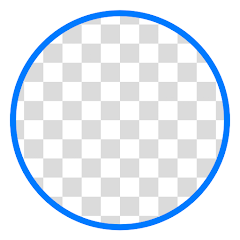
Background Eraser
handyCloset Inc.






7plus
Seven West Media





Firefox Fast & Private Browser
Mozilla






GM Financial Mobile
GM Financial






Match Dating: Chat, Date, Meet
Match Group, LLC












Voter Helpline
Election Commission of India






Straight Talk My Account
Straight Talk





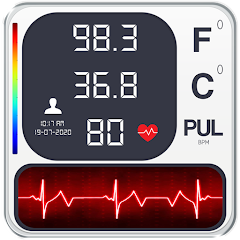
Body Temperature Thermometer
Medicare Systech






Clock
Google LLC





Human to Dog Translator
Outlookdaily





Blood Pressure Care
HealthyLifeCare






MyFace - Nationality by face
DLMT DEV





Mp3 Downloader Music Download
Descargar musica & Download Lagu mp3 music Apps






Honkai: Star Rail
COGNOSPHERE PTE. LTD.





Dream League Soccer 2025
First Touch Games Ltd.





PUBG MOBILE LITE
Level Infinite





Fate/Grand Order
Aniplex Inc.






Farm Land - Farming life game
Homa






Poppy Playtime Chapter 1
Mob Entertainment




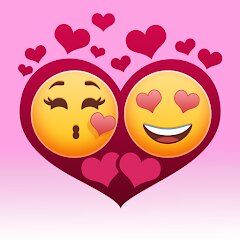
Love Tester - Find Real Love
Famobi





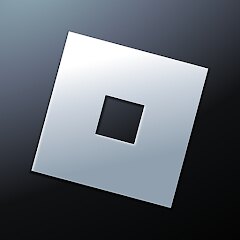
Roblox
Roblox Corporation






BASEBALL 9
playus soft






Airport Security
Kwalee Ltd





Dark War Survival
Florere Game






Melon Sandbox
playducky.com






EA SPORTS FC™ Mobile Soccer
ELECTRONIC ARTS





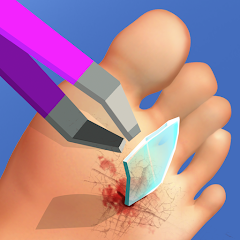
Foot Clinic - ASMR Feet Care
CrazyLabs LTD






Geometry Dash Lite
RobTop Games





Newsmax
Newsmax Media






Shopee MY: No Shipping Fee
Shopee






REDnote—小红书国际版
行吟信息科技(上海)有限公司






YouVersion Bible App + Audio
Life.Church






Pocket FM: Audio Series
Pocket FM Corp.





Hairstyle Changer - HairStyle
Photo Editor Perfect Corp.






Fifth Third Mobile Banking
Fifth Third Bank






Hijab Fashion Suit
ClickLab Technology






Indeed Job Search
Indeed Jobs






Amazon Alexa
Amazon Mobile LLC






Hubspace
Afero






Pride Quiz LGBTIQ+
Alvaro Quintana Palacios






Agoda: Cheap Flights & Hotels
agoda.com






Ink AI – Tattoo design maker
RefaceEuropeUAB





MeetMe: Chat & Meet New People
MeetMe.com





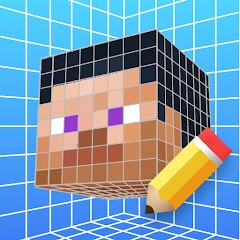
3D Skins Maker for Minecraft
Pixelvoid Games Ltd





Acrylic Nails!
CrazyLabs LTD





Bruno - My Super Slime Pet
Dramaton






Horror Spranky Beats
YoB






MONOPOLY GO!
Scopely






Lunch Box Ready
CrazyLabs LTD





Minecraft: Play with Friends
Mojang





1v1.LOL - Battle Royale Game
JustPlay.LOL





Avatar World ®
Pazu Games





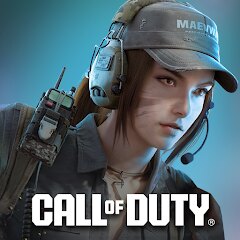
Call of Duty: Mobile Season 4
Activision Publishing, Inc.





Granny
DVloper





Geometry Dash
RobTop Games






eFootball™
KONAMI





The Sims™ FreePlay
ELECTRONIC ARTS





Toca Boca World
Toca Boca



