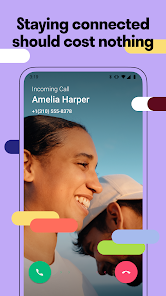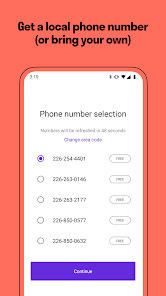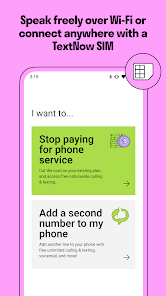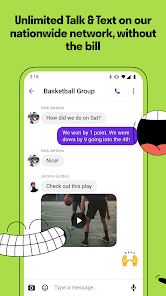TextNow: Call + Text Unlimited
TextNow, Inc.





About This App
Category
Social
Installs
50,000,000+
Content Rating
Rated for 3+
Developer Email
Privacy Policy
https://www.textnow.com/privacy
Screenshots
Is this app free to download?
TextNow: Call + Text Unlimited is free to download and use. The app allows users to make calls and send texts without incurring charges. However, some premium features and options are available through in-app purchases, providing an enhanced experience for those who choose to upgrade.
TextNow may include advertisements in the free version, and users can opt for a subscription to remove these ads. Additionally, certain features, such as international calling, might incur additional costs. The subscription plans are designed to offer a more comprehensive and seamless communication experience.
How do I install this app after downloading it?
Installation on iOS Devices: TextNow is compatible with iOS devices running iOS 11.0 or later. To install the app, open the App Store on your device and search for "TextNow: Call + Text Unlimited." Tap on the app and then click "Get" to start the download. After installation, open the app and create an account to start using its services. Make sure to allow necessary permissions like access to contacts and notifications for optimal performance. Check the settings menu to modify preferences, especially for notifications and syncing contacts.
Installation on Android Devices: Android users can download TextNow from the Google Play Store. Ensure your device is running Android 7.0 or higher for compatibility. Search for "TextNow: Call + Text Unlimited" in the Play Store, tap "Install," and wait for the app to download. Once installed, open the app and set up your account. TextNow requires permissions such as access to contacts and storage; ensure these are granted for full functionality. Reviewing notification settings and confirming contact sync are recommended during initial setup.
How to use this app?
Step 1: Launch the TextNow app on your device and sign in to your existing account or create a new one if you are a first-time user. For new accounts, follow the prompts to set up a username and password.
Step 2: After signing in, you will be directed to the main dashboard, which includes options for making calls, sending texts, and accessing your contact list. The user interface is intuitive, with clearly labeled icons and easy navigation.
Step 3: To send a text, tap on the "Message" icon and enter the recipient's number or select from your contact list. Type your message in the text field and press "Send" to deliver.
Step 4: For making calls, begin by tapping on the "Phone" icon. Dial the number manually or select from your recent contacts. Press the call button to initiate the call.
Step 5: Explore additional features like voicemail, picture messaging, and customizable ringtones through the settings menu. Ensure that your settings are adjusted for notifications, privacy, and data usage to fit your personal preferences.
Practical Tips and Suggestions
Tip 1: To enhance call quality, use a stable Wi-Fi connection. TextNow operates over the internet, so a reliable connection can significantly improve voice clarity and reduce dropouts during calls.
Tip 2: Explore the app's customization options for notifications and ringtones. This will help you personalize your experience and ensure you never miss an important call or text.
Tip 3: Take advantage of TextNow's feature to port in your existing phone number. If you prefer keeping your original phone number, follow the in-app instructions to transfer it seamlessly to your TextNow account.
Previous Apk Versions
Recommended Apps
-

TextNow: Call + Text Unlimited
TextNow, Inc.4.5





-

Yahoo Mail – Organized Email
Yahoo4.6





-

Firefox Fast & Private Browser
Mozilla4.6





-

Signal Private Messenger
Signal Foundation4.5





-

Google Voice
Google LLC4.3




-

Microsoft Edge: Browse with AI
Microsoft Corporation4.6





-

Messenger Kids – The Messaging
Meta Platforms, Inc.4.1




-

GroupMe
GroupMe4.5





-

Truecaller: Caller ID & Block
Truecaller4.2




-

TracFone My Account
TracFone Wireless, Inc.3.6





-

Opera Mini: Fast Web Browser
Opera4.3




-

Google Chrome: Fast & Secure
Google LLC4.1




-

MoyaApp
Datafree Africa Pty Ltd4.2




-

Talkatone: Texting & Calling
Talkatone, Llc3.9





-

imo-International Calls & Chat
imo.im4.2




Disclaimer
1.Pocketapk does not represent any developer, nor is it the developer of any App or game.
2 . Pocketapk provide custom reviews of Apps written by our own reviewers, and detailed information of these Apps, such as developer contacts, ratings and screenshots.
3.All trademarks, registered trademarks, product names and company names or logos appearing on the site are the property of their respective owners.
4.Pocketapk abides by the federal Digital Millennium Copyright Act (DMCA) by responding to notices of alleged infringement that complies with the DMCA and other applicable laws.
5.If you are the owner or copyright representative and want to delete your information, please contact us [email protected].
6 . All the information on this website is strictly observed all the terms and conditions of Google Ads Advertising policies and Google Unwanted Software policy .