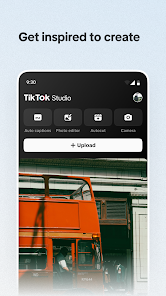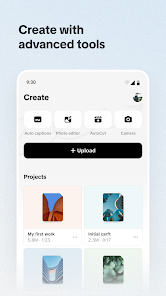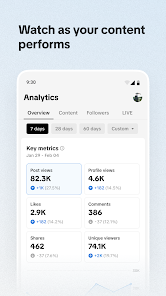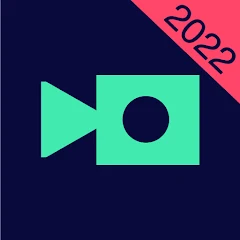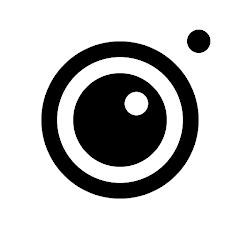TikTok Studio
TikTok Pte. Ltd.





About This App
Category
Video Players & Editors
Installs
10M+
Content Rating
Rated for 12+
Developer Email
Privacy Policy
https://www.tiktok.com/legal/privacy-policy
Screenshots
Is this app free to download?
TikTok Studio is available for free download, allowing users to explore and create amazing content without any initial cost. With TikTok Studio, you can access a robust set of features designed to enhance your creativity. You won't need to pay anything to download the app, and it offers a friendly platform for users of all ages.
While the core features are free, it's worth noting that the app may offer optional in-app purchases or subscriptions to access premium features, such as advanced editing tools and effects. Additionally, ads might be present to further support the app, but rest assured, they do not hinder the primary functionality. Checking the app's in-app purchase settings will help you understand if any costs are applicable.
How do I install this app after downloading it?
Installation on iOS Devices: To install TikTok Studio on your iOS device, ensure you have iOS 12.0 or later. Open the App Store and type "TikTok Studio" in the search bar. Click on the app from the search results, then tap "Get" to begin downloading. You may be prompted to enter your Apple ID credentials. Once installed, open the app and allow necessary permissions like microphone and camera for optimal functionality.
Installation on Android Devices: If you're using an Android device, ensure it's running Android 7.0 or higher. Navigate to the Google Play Store, search for "TikTok Studio," and select the app. Click "Install" to download the app to your device. After installation, open the app and grant permissions such as access to your device's storage, microphone, and camera to make full use of the app's features. Review any in-app settings for personalized configurations.
How to use this app?
Step 1: Upon opening TikTok Studio for the first time, you'll be greeted with a simple and intuitive user interface. Begin by signing in using your TikTok account, or create a new one. This process is straightforward and requires basic information such as your email address or phone number.
Step 2: Once signed in, explore the home screen where you can access trending content created by others. At the bottom of the interface, you'll find navigation options such as Home, Discover, and Profile.
Step 3: To start creating your own content, tap the plus icon in the central section of the menu. This will open the recording studio with various editing tools and effects available for use.
Step 4: Experiment with filters, effects, and transitions that TikTok Studio offers. You can also add music and text overlays to personalize your videos. Once created, preview your content before proceeding.
Step 5: After finalizing your video, tap "Next" to review sharing options. Customize privacy settings according to your preference, and hit "Post" to share your creation with the community.
Practical Tips and Suggestions
Tip 1: Take advantage of TikTok Studio's editing tools for creating professional-looking videos. Use the extended audio library for unique sound effects or background music to make your content stand out.
Tip 2: Monitor your usage of filters and effects. Overusing them can sometimes overshadow your content, so find a balance to enhance rather than overwhelm.
Tip 3: Connect with other creators by using the Discovery section. Engaging with their content not only builds community and visibility but can also spark inspiration for your own creations.
Previous Apk Versions
Recommended Apps
-

YouTube Studio
Google LLC4.4




-

FreePrints
PlanetArt4.8





-

Video Downloader - Video Saver
Fifty Shades of Apps4.2




-

Picsart AI Photo Editor, Video
PicsArt, Inc.4.1




-

Layout from Instagram: Collage
Instagram4.4




-

PicCollage: Grid Collage Maker
Cardinal Blue Software, Inc.4.7





-

YouCam Makeup - Selfie Editor
Perfect Mobile Corp. Photo & Video Beauty Editor4.4




-

VivaVideo - Video Editor&Maker
QuVideo Inc. Video Editor & Video Maker App4.4




-

Shutterfly: Prints Cards Gifts
Shutterfly, Inc4.6





-

Photo Lab Picture Editor & Art
Linerock Investments LTD4.3




-

Pixlr – Photo Editor
Pixlr4.1




-

Camera360:Photo Editor&Selfie
PINGUO TECHNOLOGY HK CO LIMITED4.4




-

Magisto Video Editor & Maker
Magisto by Vimeo4.4




-

Screen Recorder - XRecorder
InShot Inc.4.8





-

InstaSize Photo Editor+Resizer
Instasize, Inc.4.8





Disclaimer
1.Pocketapk does not represent any developer, nor is it the developer of any App or game.
2 . Pocketapk provide custom reviews of Apps written by our own reviewers, and detailed information of these Apps, such as developer contacts, ratings and screenshots.
3.All trademarks, registered trademarks, product names and company names or logos appearing on the site are the property of their respective owners.
4.Pocketapk abides by the federal Digital Millennium Copyright Act (DMCA) by responding to notices of alleged infringement that complies with the DMCA and other applicable laws.
5.If you are the owner or copyright representative and want to delete your information, please contact us [email protected].
6 . All the information on this website is strictly observed all the terms and conditions of Google Ads Advertising policies and Google Unwanted Software policy .