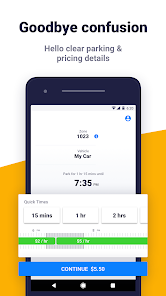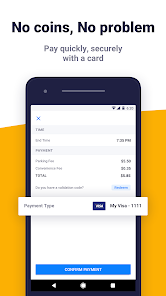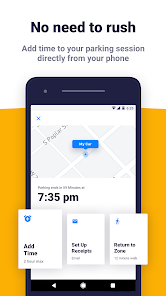About This App
-
Category
Productivity
-
Installs
1,000,000+
-
Content Rating
Rated for 3+
-
Developer Email
-
Privacy Policy
https://passportinc.com/privacy-policy/
Screenshots
App Overview
Passport Parking is a parking payment app designed to make paying for street and lot parking easier. You can use the app to pay for parking sessions, extend your time remotely, and get reminders before your session expires. It's available for download on the Google Play Store. If the Google Play Store app isn't on your phone, you can get the latest APK file directly from our website by clicking the download button.
The app lets you manage parking without needing coins or a meter. Simply enter the zone number posted on signs near your parking spot, choose your vehicle, and start a session. You can pay with a credit card, debit card, or digital wallet saved in the app. A key feature is the ability to add more time to your parking session from anywhere, so you don't have to run back to your car.
To install Passport Parking, find it in the Google Play Store on your Android device. After downloading, create an account, add your license plate and a payment method, and you're ready to park. The app is used in many cities across North America, providing a convenient cashless parking solution.
Similar Apps Comparison
Compared to other parking apps like ParkMobile or PayByPhone, Passport Parking is often praised for its straightforward interface focused purely on starting and extending parking sessions. A major advantage is its wide adoption by many municipalities, meaning you might only need this one app for parking in different cities. However, a common disadvantage mentioned by users is that its features can be more basic than some competitors, which might offer more detailed parking maps or reservation options for garages.
Where Passport Parking excels is in reliability and simplicity for on-street parking. Its main drawback is that functionality is entirely dependent on the city you're in; if the local system is down, the app won't work. Other apps sometimes have broader partnerships with private lots, giving users more parking choices in a single app.
User Feedback
MeterMaverick: This app saves me from feeding the meter every two hours. I can extend my parking right from my office. Super simple to use. The session reminders are a lifesaver so I never get a ticket.
CityParker88: It works perfectly in my town. I use it almost daily. The only thing I wish for is an option to see a history of all my parking payments for the month, but for paying, it's great.
Zonie: Downloaded it for a trip and it made parking so stress-free. Didn't have to worry about having change. The app installed quickly from the Play Store and was ready to go in minutes.
FAQs About This App
Q1: How do I find my zone number to pay for parking?
A1: Look for signs near your parking spot that say "Pay by App" or "Passport." The zone number is usually printed on these signs. Enter that number into the app to start your session.
Q2: Can I use the same account for multiple vehicles?
A2: Yes, you can add multiple license plates to your account in the app's settings. When you start a session, you just select which vehicle you are parking.
Q3: What happens if I get a ticket but I paid in the app?
A3: The app provides a digital receipt for every parking session. If you receive a ticket, you can use this receipt as proof of payment to contest the citation with the local parking authority.
Recommended Apps
-

Pandora - Music & Podcasts
Pandora4.1




-

Google Maps
Google LLC4.2




-

Amazon Fire TV
Amazon Mobile LLC4.1




-

Google Home
Google LLC4.2




-

PayPal - Send, Shop, Manage
PayPal Mobile4.3




-

Snapmint: Buy Now, Pay in EMIs
Snapmint4.5





-

Direct Express®
i2c Inc.4.3




-

Cash App
Block, Inc.4.6





-

Google Chrome: Fast & Secure
Google LLC4.1




-

Google Pay
Google LLC4.4




-

Waze Navigation & Live Traffic
Waze3.9





-

Instagram
Instagram3.9





-

Geeni
Merkury Innovations4.6





-

MyFitnessPal: Calorie Counter
MyFitnessPal, Inc.4.3




-

Perplexity - Ask Anything
PerplexityAI4.7





Disclaimer
1.Pocketapk does not represent any developer, nor is it the developer of any App or game.
2 . Pocketapk provide custom reviews of Apps written by our own reviewers, and detailed information of these Apps, such as developer contacts, ratings and screenshots.
3.All trademarks, registered trademarks, product names and company names or logos appearing on the site are the property of their respective owners.
4.Pocketapk abides by the federal Digital Millennium Copyright Act (DMCA) by responding to notices of alleged infringement that complies with the DMCA and other applicable laws.
5.If you are the owner or copyright representative and want to delete your information, please contact us [email protected].
6 . All the information on this website is strictly observed all the terms and conditions of Google Ads Advertising policies and Google Unwanted Software policy .