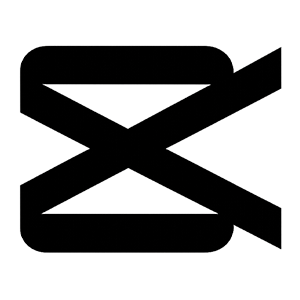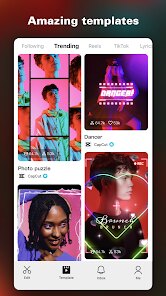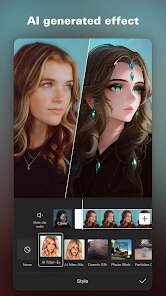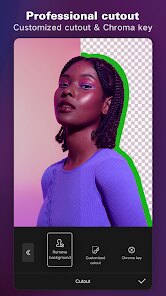About This App
-
Category
Video Players & Editors
-
Installs
1B+
-
Content Rating
Teen
-
Developer Email
-
Privacy Policy
https://sf16-draftcdn-sg.ibytedtos.com/obj/ies-hotsoon-draft-sg/capcut/via_clause_privacy_policy_en.html
Screenshots
App Overview
CapCut is a video editing app designed to help you create and edit videos easily on your mobile device. You can use this app to trim clips, add music, apply filters, and include text or stickers to make your videos more engaging. It's a popular choice for social media content, personal projects, or quick edits. To get started, you can download and install CapCut from the Google Play Store. If the Google Play Store app is not available on your phone, you can also get the latest APK file directly from the official CapCut website by clicking the download button there.
The app offers a user-friendly interface with tools like keyframe animation, chroma key for green screen effects, and a vast library of royalty-free music and sound effects. You can adjust speed, reverse clips, and use auto-captions to add subtitles quickly. It supports high-resolution exports and offers templates for trendy video styles, making it simple for beginners to produce professional-looking results. Regular updates add new features and effects, keeping the editing experience fresh and capable.
Using CapCut is straightforward: import your footage, arrange it on the timeline, and apply edits with simple taps. The app works well for short-form content for platforms like TikTok, Instagram Reels, and YouTube Shorts. Its integration with cloud services allows for project syncing across devices. For installation, the Google Play Store is the recommended source for a safe and verified download, ensuring you get the official version with all the latest updates and security patches.
Similar Apps Comparison
Compared to similar apps like InShot or KineMaster, CapCut stands out for being completely free with no watermarks on exports, which is a significant advantage over many basic editors. It offers advanced features like curve speed adjustment and more sophisticated keyframing that are often found in premium apps. However, some users might find its interface slightly more complex than simpler apps like InShot, which focuses on quicker, more straightforward edits. CapCut also has strong ties to TikTok trends with its template library, whereas an app like Adobe Premiere Rush offers better integration with professional desktop software but usually requires a subscription.
A potential disadvantage is that, as a Bytedance product, some users have privacy concerns regarding data handling, which might not be as prominent with apps from other developers. In terms of performance, CapCut is generally smooth, but on older devices, it can lag compared to lighter apps like VivaVideo. Its asset library, while extensive, can sometimes feel geared towards a specific, trend-driven style, whereas an app like PowerDirector might offer more generic, professional assets. Overall, for a free, full-featured editor, CapCut is hard to beat, though alternatives may be preferred for extreme simplicity or specific professional workflows.
User Feedback
EditProMax: This app is a game-changer for my TikTok clips. The auto-captions save me so much time, and the trending templates are always updated. I can go from raw footage to a polished reel in minutes. Definitely my go-to editor now.
FilterFanatic: Love the creative control! The chroma key works surprisingly well for a free app, and the music library has all the viral sounds. Sometimes the app crashes if I have too many layers, but for quick, stylish edits, it's unbeatable.
ShortFormSam: As a beginner, I found CapCut powerful but a bit overwhelming at first. Once I got the hang of the timeline and keyframes, though, the quality of my YouTube Shorts improved dramatically. The fact that it's free with no watermark is incredible.
FAQs About This App
Q1: How do I remove the background from a video in CapCut?
A1: Use the 'Chroma Key' effect. Place your clip on a green or solid color background, then select the clip, tap 'Effects,' find 'Chroma Key,' and use the color picker to remove the background. You can adjust the intensity for a clean cutout.
Q2: Can I use CapCut on a PC or just my phone?
A2: CapCut is primarily a mobile app for Android and iOS, but there is also a desktop version available for Windows and Mac. You can download the desktop editor from the official CapCut website to edit on a larger screen.
Q3: Why is my exported video quality low?
A3: Check your export settings. Before saving, tap the resolution option (e.g., 1080p) and frame rate (e.g., 30fps) and select the highest quality available. Also, ensure your original footage is high resolution for the best results.
Recommended Apps
-

letgo: Buy & Sell Used Stuff
letgo3.3




-

Uber Eats: Food Delivery
Uber Technologies, Inc.4.6





-

Google Home
Google LLC4.2




-

Microsoft Teams
Microsoft Corporation4.6





-

Perplexity - Ask Anything
PerplexityAI4.7





-

Direct Express®
i2c Inc.4.3




-

PayPal - Send, Shop, Manage
PayPal Mobile4.3




-

Google Maps
Google LLC4.2




-

Netflix
Netflix, Inc.3.9





-

Facebook
Meta Platforms, Inc.4




-

ChatOn - AI Chat Bot Assistant
AIBY Inc.4.4




-

DoorDash - Food Delivery
DoorDash4.6





-

Passport Parking
Passport Labs, Inc.3.4




-

Microsoft Copilot
Microsoft Corporation4.8





-

WhatsApp Messenger
WhatsApp LLC4.5





Disclaimer
1.Pocketapk does not represent any developer, nor is it the developer of any App or game.
2.Pocketapk provide custom reviews of Apps written by our own reviewers, and detailed information of these Apps, such as developer contacts, ratings and screenshots.
3. All trademarks, registered trademarks, product names and company names or logos appearing on the site are the property of their respective owners.
4.Pocketapk abides by the federal Digital Millennium Copyright Act (DMCA) by responding to notices of alleged infringement that complies with the DMCA and other applicable laws.
5.If you are the owner or copyright representative and want to delete your information, please contact us [email protected].
6.All the information on this website is strictly observed all the terms and conditions of Google Ads Advertising policies and Google Unwanted Software policy.
7.Pocketapk.com is an independent, information-only website which is 100% free to all the users.