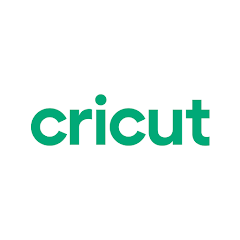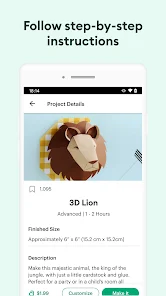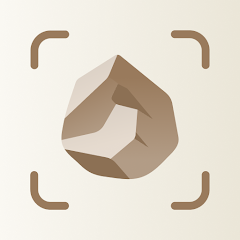Design Space: DIY with Cricut
Cricut





About This App
-
Category
Lifestyle
-
Installs
1,000,000+
-
Content Rating
Rated for 3+
-
Developer Email
-
Privacy Policy
http://cricut.com/privacy
Screenshots
Editor Reviews
Cricut Design Space is a perfect app for anyone who loves to create. From designing intricate patterns to cutting materials with precision, Cricut Design Space is a powerhouse of creativity that has helped me bring my ideas to life. One of my favourite features of Cricut Design Space is the vast library of images and fonts available for use. With so many options, I can always find the perfect elements to incorporate into my projects. Additionally, the ability to upload my own images and fonts allows me to further personalize my creations.
The layering and grouping functions are also handy for more complex designs. Being able to easily manipulate multiple elements simultaneously saves me time and effort while ensuring that my final product looks exactly how I envisioned it.
Overall, I am extremely satisfied with the Cricut Design Space app. So, why wait? Download the app today and start creating your own custom projects.
Features
-
Image and font library: With its vast library of images and fonts, you can always find the perfect patterns for your design.
-
Design tools: Cricut Design Space has various design tools, such as shapes, layers, and alignment.
-
Uploading images: You can upload your own images into Cricut Design Space and customize them to create unique designs.
-
Access to project ideas: If you run out of new ideas, Cricut Design Space will present thousands of ideas, tutorials, and inspiration to you.
-
Compatibility with multiple devices: Cricut Design Space can be used on desktop computers, laptops, and mobile devices.
-
Collaboration: Cricut Design Space makes it easier to work on projects together.
Pros
-
A vast library of images and fonts.
-
Ability to upload your own images and fonts.
-
Layering and grouping functions.
-
Offline capability.
Cons
-
May quit for no reason.
-
Cannot search for own created projects on Cloud.
Recommended Apps
-

Money App - Cash Rewards App
Free International Calls App, Ltd4.5





-

AAA Mobile
American Automobile Association, Inc.4.3




-

LG ThinQ
LG Electronics, Inc.4.5





-

eero wifi system
eero LLC4.7





-

Great Clips Online Check-in
Great Clips4.7





-

Rock Identifier: Stone ID
Next Vision Limited4.5





-

iRobot Home
iRobot4.1




-

The PCH App
Publishers Clearing House4.3




-

OnStar Guardian: Safety App
OnStar, LLC4.4




-

SharkClean
SharkNinja4.2




-

Nest
Nest Labs Inc.4




-

Shimeji
Digital Cosmos4.7





-

Publix
Publix Super Markets Inc.4.8





-

Uconnect®
FCA US LLC4.1




-

myChevrolet
General Motors (GM)4.6





Disclaimer
1.Pocketapk does not represent any developer, nor is it the developer of any App or game.
2 . Pocketapk provide custom reviews of Apps written by our own reviewers, and detailed information of these Apps, such as developer contacts, ratings and screenshots.
3.All trademarks, registered trademarks, product names and company names or logos appearing on the site are the property of their respective owners.
4.Pocketapk abides by the federal Digital Millennium Copyright Act (DMCA) by responding to notices of alleged infringement that complies with the DMCA and other applicable laws.
5.If you are the owner or copyright representative and want to delete your information, please contact us [email protected].
6 . All the information on this website is strictly observed all the terms and conditions of Google Ads Advertising policies and Google Unwanted Software policy .