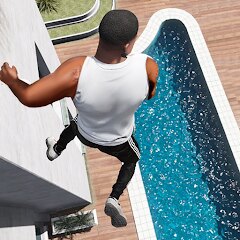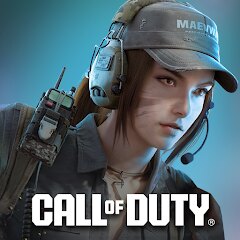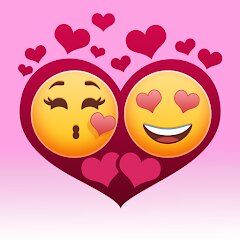Piano Star
TINYMAX HONGKONG LIMITED




About This App
Category
Music
Installs
100M+
Content Rating
Everyone 10+
Developer Email
Privacy Policy
https://pianostar.s3.amazonaws.com/android/other/Resources_PPTOS_PrivacyPolicy_and.html
Screenshots
Editor Reviews
🎹 Piano Star is a captivating and user-friendly app developed by TINYMAX HONGKONG LIMITED, designed to bring the joy of piano playing to your fingertips! 🌟 The app seamlessly combines entertainment and education with its intuitive interface and rich features, making it an excellent choice for aspiring pianists and music enthusiasts alike. 🎼 Suitable for all ages and skill levels, users can immerse themselves in the magic of music with a diverse song library spanning various genres and decades. 📚 Powered by realistic key actions and high-quality sound effects, the app ensures an authentic musical experience. 🎶 Whether you're practicing your favorite tune or learning a new one, Piano Star provides comprehensive tutorials and consistent updates, offering users both guidance and variety. 🌠 Its appeal rises above other musical apps with its seamless blend of functionality, aesthetics, and affordability that rival more expensive counterparts. 💵 So why wait? Dive into the world of music and let Piano Star be your guide to achieving your musical dreams. 🌈 Download it now and unleash your inner maestro! 🎹✨
Features
- 🎵 Interactive Tutorial - Piano Star offers engaging tutorials that make learning fun and easy. Each lesson is structured to ensure users understand key concepts progressively.
- 🎹 Diverse Song Library - The app boasts an extensive collection of songs across different genres, allowing users to play everything from classical pieces to modern hits.
- ✨ Realistic Sound Effects - Experience authentic piano sounds with advanced audio effects that mimic real-life piano key actions for an immersive experience.
Pros
- 🌟 Intuitive Interface - Piano Star's user-friendly design makes navigation straightforward, ensuring even beginners can easily find their way around.
- 🎧 High-Quality Audio - With superb sound quality, every note sounds crisp and clear, enhancing the overall playing experience.
- 📈 Regular Updates - Frequent updates mean the app continuously evolves with new songs and features, keeping users engaged and informed.
Cons
- 🔋 Battery Consumption - Heavy use of realistic sound effects may lead to faster battery drain, especially on older devices.
- 📶 Internet Dependency - Some features, like song downloading and updates, require a stable internet connection, which might be a limitation for some users.
- 🎼 In-App Purchases - While many features are free, unlocking certain songs or tutorials might require additional fees.
Recommended Apps
-

Gangster City: Mafia Crime
NitroTech Studio3.5





-

Dude Theft Wars FPS Open world
Poxel Studios Games4.3




-

Ball Run 2048: merge number
KAYAC Inc.4.2




-

Hair Salon: Beauty Salon Game
Bravestars Games3.5





-

Customuse: Skins Maker Roblox
Customuse4.5





-

Call of Duty: Mobile Season 4
Activision Publishing, Inc.4.3




-

My Talking Tom 2
Outfit7 Limited4.3




-

Mario Kart Tour
Nintendo Co., Ltd.4.3




-

Skins Master for Roblox Shirts
Nin Nguyen3.8





-

Love Tester - Find Real Love
Famobi3.9





-

Steal n Catch the Brainrot
BMH VN Game4.4




-

My Talking Angela 2
Outfit7 Limited4.3




-

Block Craft 3D:Building Game
Wildlife Studios4.3




-

Hitman Sniper
Deca Games4.1




-

Pokémon UNITE
The Pokémon Company4.5





Disclaimer
1.Pocketapk does not represent any developer, nor is it the developer of any App or game.
2 . Pocketapk provide custom reviews of Apps written by our own reviewers, and detailed information of these Apps, such as developer contacts, ratings and screenshots.
3.All trademarks, registered trademarks, product names and company names or logos appearing on the site are the property of their respective owners.
4.Pocketapk abides by the federal Digital Millennium Copyright Act (DMCA) by responding to notices of alleged infringement that complies with the DMCA and other applicable laws.
5.If you are the owner or copyright representative and want to delete your information, please contact us [email protected].
6 . All the information on this website is strictly observed all the terms and conditions of Google Ads Advertising policies and Google Unwanted Software policy .