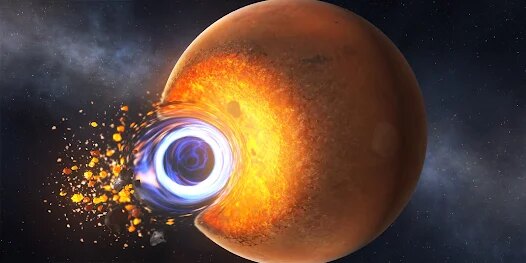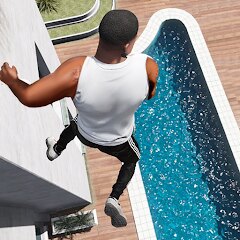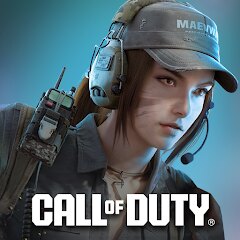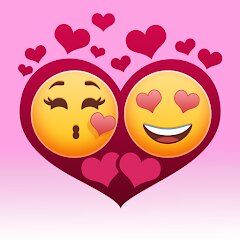Solar Smash
Paradyme Games





About This App
Category
Simulation
Installs
100M+
Content Rating
Everyone 10+
Developer Email
Privacy Policy
https://www.paradym3.com/privacy/privacypolicy.htm
Screenshots
Editor Reviews
Solar Smash, developed by Paradyme Games, is an exhilarating planetary destruction simulator that offers a unique experience for gamers of all ages. 🌌🌍💥 This app allows users to unleash their imagination and destructive urges by simulating the annihilation of planets using a variety of weapons and technologies. 🤯🔫🚀 The graphics are stunningly realistic 🌐🌟, making each explosion and disaster a visual treat. Unlike other simulation games, Solar Smash prioritizes both creativity and entertainment. 😄🛠️💡 Its intuitive interface ensures that players of all skill levels can easily dive into the action. 🌟👾🎮 With frequent updates that introduce new features and challenges, Solar Smash continuously keeps its community engaged and entertained. 📈🔄💡 Gamers who are fascinated by celestial bodies and the universe are sure to find this app entertaining and educational. 📚🌠🪐 Dive into the cosmos and experience the thrill of planetary destruction. Ready to commence your cosmic journey? 🌟🌌 Download Solar Smash now and explore the universe in a whole new way! 📥🪐🔥
Features
- 🛠️ Customization Options: Solar Smash lets you choose from a variety of weapons and adjust the attack settings to create the ultimate destruction scenario.
- 🌌 Realistic Graphics: The app boasts stunning visuals that make each explosion and planetary reaction incredibly lifelike and captivating.
- 🚀 Varied Weapons Arsenal: From asteroids and lasers to alien invasions, the game offers a plethora of tools to test your destructive capabilities.
- 🌟 User-Friendly Interface: The app is easy to navigate, ensuring that players of all ages can enjoy the game without a hitch.
- 📈 Frequent Updates: Paradyme Games keeps things fresh with regular updates, ensuring a steady stream of new challenges and weapons.
Pros
- 🤯 Immersive Experience: Each explosion and impact is beautifully detailed, providing an engaging simulation.
- 🌠 Endless Creativity: The various combinations of weapons and scenarios fuel players' imagination and curiosity.
- 💡 Educational Value: Players can learn about planetary structures and potential cosmic events, making it not just entertaining but informative as well.
Cons
- 🔄 Repetitive Gameplay: While fun, the gameplay might feel repetitive after extended play sessions without additional challenges.
- 🪐 In-App Purchases: Some features and special weapons are locked behind paywalls, which might deter players seeking a completely free experience.
- 📶 Battery Consumption: The high-quality graphics can be demanding on devices, leading to faster battery drain during gameplay.
Recommended Apps
-

Gangster City: Mafia Crime
NitroTech Studio3.5





-

Dude Theft Wars FPS Open world
Poxel Studios Games4.3




-

Ball Run 2048: merge number
KAYAC Inc.4.2




-

Hair Salon: Beauty Salon Game
Bravestars Games3.5





-

Customuse: Skins Maker Roblox
Customuse4.5





-

Call of Duty: Mobile Season 4
Activision Publishing, Inc.4.3




-

My Talking Tom 2
Outfit7 Limited4.3




-

Mario Kart Tour
Nintendo Co., Ltd.4.3




-

Skins Master for Roblox Shirts
Nin Nguyen3.8





-

Love Tester - Find Real Love
Famobi3.9





-

Steal n Catch the Brainrot
BMH VN Game4.4




-

My Talking Angela 2
Outfit7 Limited4.3




-

Block Craft 3D:Building Game
Wildlife Studios4.3




-

Hitman Sniper
Deca Games4.1




-

Pokémon UNITE
The Pokémon Company4.5





Disclaimer
1.Pocketapk does not represent any developer, nor is it the developer of any App or game.
2 . Pocketapk provide custom reviews of Apps written by our own reviewers, and detailed information of these Apps, such as developer contacts, ratings and screenshots.
3.All trademarks, registered trademarks, product names and company names or logos appearing on the site are the property of their respective owners.
4.Pocketapk abides by the federal Digital Millennium Copyright Act (DMCA) by responding to notices of alleged infringement that complies with the DMCA and other applicable laws.
5.If you are the owner or copyright representative and want to delete your information, please contact us [email protected].
6 . All the information on this website is strictly observed all the terms and conditions of Google Ads Advertising policies and Google Unwanted Software policy .