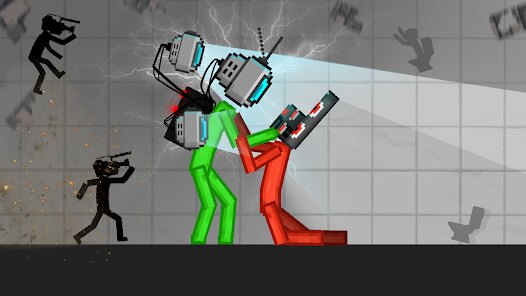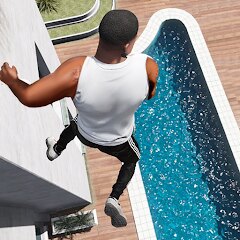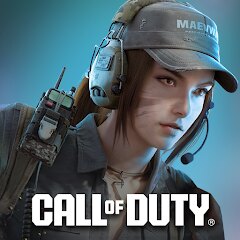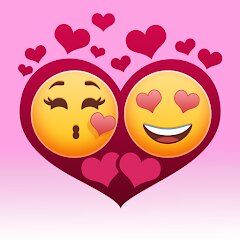Stickman Playground
Alphabets Games





About This App
Category
Action
Installs
5M+
Content Rating
Teen
Developer Email
Privacy Policy
https://docs.google.com/document/d/1DJHFAG21-7fbFFwS_Zi75Nd-n3PrFsbyZ3rKgofYpQc
Screenshots
Editor Reviews
Stickman Playground, a creative brainchild by Alphabets Games, offers a whimsical sandbox where imagination takes center stage 🕹️🎮. This captivating app provides endless possibilities for customizing, experimenting, and having fun with stickman characters 🕴️. With its intuitive interface and user-friendly design, it's a breeze to navigate, making it an ideal choice for users of all ages 👦👧🧔👩🦳. What sets Stickman Playground apart is its impressive physics engine that ensures a realistic yet entertaining experience 🎢🌟. You can test numerous characters, design unique scenarios, and explore various arenas, igniting creativity and curiosity 🔍💡. Unlike many similar apps, Stickman Playground consistently engages users by integrating vibrant graphics and continually updated features 🔄🎨. If you're on the hunt for a fun, interactive way to pass time and ignite your imagination, look no further. Download Stickman Playground today and dive into a world of endless creativity and fun! 📲👾
Features
- 🎨 Customization: Enabling you to personalize characters, outfits, and environments, ensuring each gaming session is unique and tailored to your liking.
- 🧪 Experimentation: Offers a rich palette for experimenting with various scenarios involving gravity, physics, and imaginative setups.
- 🏆 Achievements: Features a reward system promoting goals and giving recognition for creativity and gameplay prowess.
Pros
- 🌟 Engaging Visuals: The app's vivid graphics and smooth animations heighten the gaming experience, making every interaction visually appealing.
- 🚀 Intuitive Controls: User-friendly interface with simple controls ensures that players of all ages can effortlessly enjoy the game.
- 💡 Creative Freedom: Provides a sandbox environment where players' creativity can flourish without limits, encouraging endless exploration.
Cons
- ⏱️ Occasional Lags: Users may experience some lag during intense interactions, affecting gameplay smoothness.
- 📵 Ad Interruptions: Frequent advertisements can disrupt the immersive experience, which can be a little frustrating at times.
- 💵 Limited Free Content: Some of the more exciting features require in-app purchases, which might limit initial explorations for some players.
Recommended Apps
-

Gangster City: Mafia Crime
NitroTech Studio3.5





-

Dude Theft Wars FPS Open world
Poxel Studios Games4.3




-

Ball Run 2048: merge number
KAYAC Inc.4.2




-

Hair Salon: Beauty Salon Game
Bravestars Games3.5





-

Customuse: Skins Maker Roblox
Customuse4.5





-

Call of Duty: Mobile Season 4
Activision Publishing, Inc.4.3




-

My Talking Tom 2
Outfit7 Limited4.3




-

Mario Kart Tour
Nintendo Co., Ltd.4.3




-

Skins Master for Roblox Shirts
Nin Nguyen3.8





-

Love Tester - Find Real Love
Famobi3.9





-

Steal n Catch the Brainrot
BMH VN Game4.4




-

My Talking Angela 2
Outfit7 Limited4.3




-

Block Craft 3D:Building Game
Wildlife Studios4.3




-

Hitman Sniper
Deca Games4.1




-

Pokémon UNITE
The Pokémon Company4.5





Disclaimer
1.Pocketapk does not represent any developer, nor is it the developer of any App or game.
2 . Pocketapk provide custom reviews of Apps written by our own reviewers, and detailed information of these Apps, such as developer contacts, ratings and screenshots.
3.All trademarks, registered trademarks, product names and company names or logos appearing on the site are the property of their respective owners.
4.Pocketapk abides by the federal Digital Millennium Copyright Act (DMCA) by responding to notices of alleged infringement that complies with the DMCA and other applicable laws.
5.If you are the owner or copyright representative and want to delete your information, please contact us [email protected].
6 . All the information on this website is strictly observed all the terms and conditions of Google Ads Advertising policies and Google Unwanted Software policy .