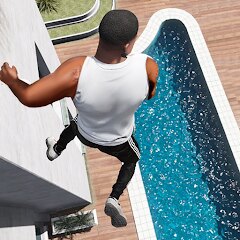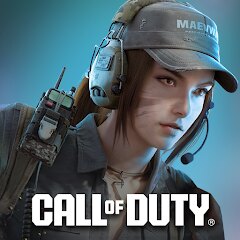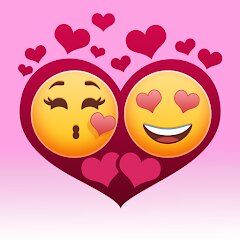Crossy Road
HIPSTER WHALE




About This App
Category
Action
Installs
100M+
Content Rating
Everyone
Developer Email
Privacy Policy
http://www.crossyroad.com/privacy.html
Screenshots
Editor Reviews
🌟Crossy Road, developed by HIPSTER WHALE, is a delightful tribute to one of the simplest yet most addictive gaming concepts ever created. 🐔With charming, pixelated graphics, engaging gameplay, and a delightful array of characters, Crossy Road provides endless hours of entertainment. 🎮You might wonder what makes this app stand out among similar games—well, it combines nostalgia with a modern twist. 🏆The easy-to-understand mechanics ensure instant fun while challenging levels keep you hooked for hours. 🤔As you guide various quirky characters across bustling roads, rivers, and train tracks, you'll experience thrill and excitement packed into each level. 🏞️Whether you're an old-school arcade fan or a newcomer looking for some quick fun, Crossy Road promises to deliver and won't disappoint. 🤩With its simple controls, tons of unlockable characters, and humorous elements, it's the perfect game to play whenever you have a few spare moments. 💫Join millions of players worldwide and jump into the playful world of Crossy Road today! 📲Download it now and let the adventure begin! 🚀
Features
- 🦆Unique Characters: 🦆Dive into a colorful world with over 100 playable characters, each adding their own unique flair to the game.
- 🚦Endless Arcade Action: 🚦Face ever-changing environments with various obstacles that keep every session fresh and exciting.
- 🎼Catchy Soundtrack: 🎼Enjoy a delightful and catchy soundtrack that enhances your gaming experience, making it more immersive.
Pros
- ✨Engaging Gameplay: ✨Crossy Road's concept is simple yet addictive, making it accessible for players of all ages.
- 🎨Charming Graphics: 🎨The game's vibrant pixel art style adds a nostalgic charm, bringing joy to players everywhere.
- 🚀Quick Sessions: 🚀With short, engaging rounds, it's perfect for quick play whenever you have a minute to spare.
Cons
- ⏳Repetitive Challenges: ⏳Players might find the repetitive elements appealing initially but they might wish for more variety over time.
- 💰In-App Purchases: 💰While the game is free, some characters and extras are available at a cost, potentially tempting frequent microtransactions.
- 🌐Online Play Limitations: 🌐The game's solo focus can leave players craving more competitive or cooperative modes.
Recommended Apps
-

Gangster City: Mafia Crime
NitroTech Studio3.5





-

Dude Theft Wars FPS Open world
Poxel Studios Games4.3




-

Ball Run 2048: merge number
KAYAC Inc.4.2




-

Hair Salon: Beauty Salon Game
Bravestars Games3.5





-

Customuse: Skins Maker Roblox
Customuse4.5





-

Call of Duty: Mobile Season 4
Activision Publishing, Inc.4.3




-

My Talking Tom 2
Outfit7 Limited4.3




-

Mario Kart Tour
Nintendo Co., Ltd.4.3




-

Skins Master for Roblox Shirts
Nin Nguyen3.8





-

Love Tester - Find Real Love
Famobi3.9





-

Steal n Catch the Brainrot
BMH VN Game4.4




-

My Talking Angela 2
Outfit7 Limited4.3




-

Block Craft 3D:Building Game
Wildlife Studios4.3




-

Hitman Sniper
Deca Games4.1




-

Pokémon UNITE
The Pokémon Company4.5





Disclaimer
1.Pocketapk does not represent any developer, nor is it the developer of any App or game.
2 . Pocketapk provide custom reviews of Apps written by our own reviewers, and detailed information of these Apps, such as developer contacts, ratings and screenshots.
3.All trademarks, registered trademarks, product names and company names or logos appearing on the site are the property of their respective owners.
4.Pocketapk abides by the federal Digital Millennium Copyright Act (DMCA) by responding to notices of alleged infringement that complies with the DMCA and other applicable laws.
5.If you are the owner or copyright representative and want to delete your information, please contact us [email protected].
6 . All the information on this website is strictly observed all the terms and conditions of Google Ads Advertising policies and Google Unwanted Software policy .