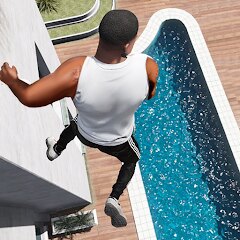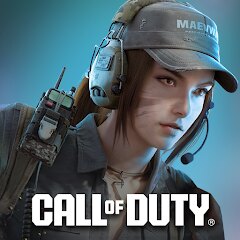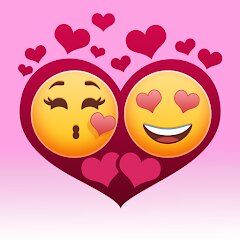CHUCHEL
Amanita Design




About This App
Category
Simulation
Installs
500K+
Content Rating
Everyone
Developer Email
Privacy Policy
http://amanita-design.net/privacy-policy.html
Screenshots
Editor Reviews
CHUCHEL is a delightful and quirky game that brings a burst of color, humor, and entertainment to your screens. Classified as a point-and-click adventure game, CHUCHEL revolves around the antics of a little fuzzy creature named Chuchel, who embarks on a laughter-filled quest to retrieve his precious cherry. The game is characterized by its whimsical art style, humorous animations, and unique soundtrack, making it an engaging experience for players of all ages.
Playing CHUCHEL involves guiding the titular character through a series of inventive and entertaining puzzles, each one designed to tickle your brain while eliciting laughter. Tasks include engaging in comical interactions with various characters and overcoming silly yet challenging obstacles. The emphasis is on enjoying the journey rather than achieving a specific goal, encouraging players to experiment and discover amusing surprises along the way. The game's intuitive interface supports easy navigation, while the absence of text-based instructions allows players to immerse themselves in its purely visual storytelling.
CHUCHEL stands out compared to other puzzle games due to its distinct blend of humor and creativity. It's an ideal game for anyone who enjoys a good laugh while puzzling through charming scenarios. The game's lack of dialogue and reliance on visual storytelling caters to a global audience, making it accessible to players regardless of language proficiency. I recommend CHUCHEL to those who appreciate imaginative and quirky games that offer a break from the mundane and serve as a light-hearted escape into a world of whimsy and joy.
Features
- 🎨 Artistic Design: CHUCHEL captivates with its vivid and colorful art style, which is both visually striking and uniquely charming.
- 😂 Humorous Interactions: The game is packed with laugh-inducing scenes and comical characters, ensuring players are entertained throughout their journey.
- 🎶 Engaging Soundtrack: The catchy and playful music adds another layer of enjoyment, perfectly complementing the game's whimsical atmosphere.
- 🔍 Puzzle Variety: Each level presents a new set of inventive challenges, keeping gameplay fresh and stimulating for the player.
- 🌍 Universal Appeal: The absence of language barriers makes the game accessible worldwide, allowing all players to enjoy the visual storytelling.
Pros
- 🎉 Effortless Navigation: The game's intuitive interface allows players to seamlessly navigate through different levels and challenges without confusion.
- 🤣 Hilarious Gameplay: The humor infused in every aspect of the game ensures players are consistently amused, enhancing the overall experience.
- ✨ Unique Concept: CHUCHEL's blend of creativity and humor distinguishes it from other games, offering a refreshing take on the puzzle genre.
Cons
- ⏰ Limited Replay Value: Once you've completed the game, the lack of new content can make repeat playthroughs feel less engaging.
- 🧩 Simple Challenges: Some puzzles may pose minimal difficulty for seasoned gamers, potentially reducing the level of challenge.
- 🔄 Short Game Duration: CHUCHEL's campaign is relatively brief, which could leave players wishing for a more extended experience.
Recommended Apps
-

Gangster City: Mafia Crime
NitroTech Studio3.5





-

Dude Theft Wars FPS Open world
Poxel Studios Games4.3




-

Ball Run 2048: merge number
KAYAC Inc.4.2




-

Hair Salon: Beauty Salon Game
Bravestars Games3.5





-

Customuse: Skins Maker Roblox
Customuse4.5





-

Call of Duty: Mobile Season 4
Activision Publishing, Inc.4.3




-

My Talking Tom 2
Outfit7 Limited4.3




-

Mario Kart Tour
Nintendo Co., Ltd.4.3




-

Skins Master for Roblox Shirts
Nin Nguyen3.8





-

Love Tester - Find Real Love
Famobi3.9





-

Steal n Catch the Brainrot
BMH VN Game4.4




-

My Talking Angela 2
Outfit7 Limited4.3




-

Block Craft 3D:Building Game
Wildlife Studios4.3




-

Hitman Sniper
Deca Games4.1




-

Pokémon UNITE
The Pokémon Company4.5





Disclaimer
1.Pocketapk does not represent any developer, nor is it the developer of any App or game.
2 . Pocketapk provide custom reviews of Apps written by our own reviewers, and detailed information of these Apps, such as developer contacts, ratings and screenshots.
3.All trademarks, registered trademarks, product names and company names or logos appearing on the site are the property of their respective owners.
4.Pocketapk abides by the federal Digital Millennium Copyright Act (DMCA) by responding to notices of alleged infringement that complies with the DMCA and other applicable laws.
5.If you are the owner or copyright representative and want to delete your information, please contact us [email protected].
6 . All the information on this website is strictly observed all the terms and conditions of Google Ads Advertising policies and Google Unwanted Software policy .