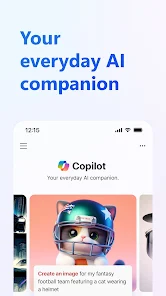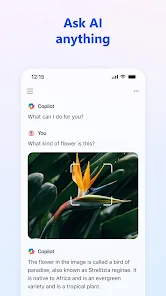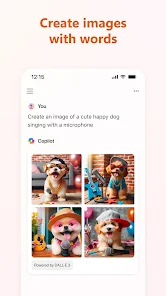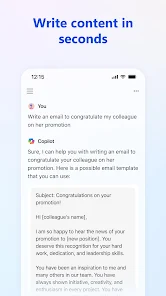About This App
-
Category
Generative AI
-
Installs
1M+
-
Content Rating
Rated for 3+
-
Developer Email
-
Privacy Policy
https://aka.ms/Copilot/Protections
Screenshots
App Overview
Microsoft Copilot is an AI-powered productivity app designed to help you write, summarize, edit, and brainstorm ideas directly from your phone. You can use this app to draft emails, create content, or get quick answers to complex questions by simply typing or speaking. It integrates with Microsoft 365, allowing you to work on documents and presentations with intelligent suggestions. To get started, you can download the app from the Google Play Store. If the Play Store isn't available on your device, you can also install the latest APK file directly from our website by clicking the download button.
The app's key feature is its ability to understand context and provide relevant assistance. Whether you're a student needing help with research or a professional preparing a report, Copilot can generate outlines, rewrite paragraphs, and even create images from text descriptions. It works across various apps, so you can use its AI features while browsing the web or using other productivity tools. The interface is clean and easy to navigate, making it simple for anyone to install and start using immediately.
Using Microsoft Copilot can significantly speed up your daily tasks. You can ask it to summarize long articles, translate languages, or help code in different programming languages. For creative projects, it can suggest ideas and draft social media posts. The app learns from your interactions to offer more personalized help over time. Remember, for the best experience, always download updates from the official Google Play Store or our trusted website to ensure you have the latest features and security improvements.
Similar Apps Comparison
Compared to other AI assistants like Google Gemini or ChatGPT, Microsoft Copilot stands out with its deep integration into the Microsoft ecosystem. If you regularly use Word, Excel, or Outlook, Copilot feels like a natural extension, offering suggestions within those apps themselves. This seamless connection is a major advantage over standalone chatbots. However, some users might find apps like Gemini more versatile for general web searches or interacting with other Google services. Copilot's free tier is quite powerful, but for advanced features in Microsoft 365 apps, a paid subscription is required, which can be a disadvantage compared to some completely free competitors.
Another competitor is Claude by Anthropic, which is often praised for its detailed and thoughtful writing. While Claude excels at long-form content creation, Microsoft Copilot is better optimized for quick, task-oriented assistance and real-time collaboration within Office documents. A potential disadvantage of Copilot is that its performance and feature set can be best on Windows devices, while the Android app, though fully functional, might not offer the exact same depth of integration as on a PC. For users heavily invested in other platforms, this might make alternatives more appealing.
User Feedback
DocWizard42: This app is a lifesaver for drafting client emails. I just tell Copilot the key points, and it writes a professional draft in seconds. The tone adjustment feature is perfect. It's made my workflow so much faster. Definitely recommend the download.
CodeSketch: As a beginner learning Python, using Copilot to explain error messages and suggest code snippets is incredible. It's like having a tutor in my pocket. The explanations are clear and have helped me debug my projects way faster than just searching forums.
PixelPilot: I use it for brainstorming blog graphics. Describing an idea and getting a few AI-generated image concepts right in the app sparks my creativity. It's not perfect, but it's a fantastic starting point. The install was straightforward from the Play Store.
FAQs About This App
Q1: Is Microsoft Copilot free to use?
A1: Yes, the core Copilot app with its chat and basic productivity features is free. However, advanced AI capabilities within Microsoft 365 apps like Word or PowerPoint require a Microsoft 365 Copilot subscription.
Q2: Can I use Copilot without a Microsoft account?
A2: You need a free Microsoft account to sign in and use the app. This account syncs your preferences and allows the AI to provide personalized assistance across your devices.
Q3: Does the app work offline?
A3: No, Microsoft Copilot requires an active internet connection to process your requests and generate responses, as the AI models run on Microsoft's cloud servers.
Recommended Apps
-

DoorDash - Food Delivery
DoorDash4.6





-

ChatBot - AI Chat
X PhotoKit4.5





-

Pinterest
Pinterest4.5





-

WhatsApp Messenger
WhatsApp LLC4.5





-

Uber Eats: Food Delivery
Uber Technologies, Inc.4.6





-

ChatOn - AI Chat Bot Assistant
AIBY Inc.4.4




-

Telegram
Telegram FZ-LLC4.2




-

Perplexity - Ask Anything
PerplexityAI4.7





-

Google Home
Google LLC4.2




-

Bolt: Request a Ride
Bolt Technology4.8





-

Direct Express®
i2c Inc.4.3




-

Wise: International Transfers
Wise Payments Ltd.4.7





-

Poly.AI - Create AI Chat Bot
CLOUD WHALE INTERACTIVE TECHNOLOGY LLC.4




-

Afterpay - Buy Now Pay Later
Afterpay3.8





-

Grok
xAI4.9





Disclaimer
1.Pocketapk does not represent any developer, nor is it the developer of any App or game.
2 . Pocketapk provide custom reviews of Apps written by our own reviewers, and detailed information of these Apps, such as developer contacts, ratings and screenshots.
3.All trademarks, registered trademarks, product names and company names or logos appearing on the site are the property of their respective owners.
4.Pocketapk abides by the federal Digital Millennium Copyright Act (DMCA) by responding to notices of alleged infringement that complies with the DMCA and other applicable laws.
5.If you are the owner or copyright representative and want to delete your information, please contact us [email protected].
6 . All the information on this website is strictly observed all the terms and conditions of Google Ads Advertising policies and Google Unwanted Software policy .