Pocketapk.com

Pandora - Music & Podcasts
Pandora





Amazon Fire TV
Amazon Mobile LLC





Sora by OpenAI
OpenAI






Zoom - One Platform to Connect
zoom.us





Hulu: Stream TV shows & movies
Disney






MyFitnessPal: Calorie Counter
MyFitnessPal, Inc.





Google Chrome: Fast & Secure
Google LLC





FaceApp: Perfect Face Editor
FaceApp Technology Ltd





letgo: Buy & Sell Used Stuff
letgo





Domino's Pizza USA
Domino's Pizza LLC






TikTok
TikTok Pte. Ltd.





GroupMe
GroupMe






Poly.AI - Create AI Chat Bot
CLOUD WHALE INTERACTIVE TECHNOLOGY LLC.





Grok
xAI






ChatBot - AI Chat
X PhotoKit






Perplexity - Ask Anything
PerplexityAI






Yuka - Food & cosmetic scan
Yuka App






Google Maps
Google LLC





Uber Eats: Food Delivery
Uber Technologies, Inc.





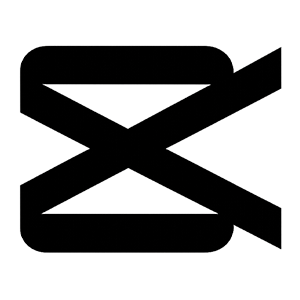
CapCut - Video Editor
Bytedance Pte. Ltd.





DoorDash - Food Delivery
DoorDash












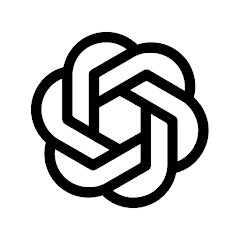
ChatGPT
OpenAI






Klarna | Shop now. Pay later.
Klarna Bank AB (publ)





SiriusXM: Music, Sports & News
Sirius XM Radio Inc






Google Home
Google LLC





YouTube
Google LLC





Blink Home Monitor
Immedia Semiconductor





Microsoft Copilot
Microsoft Corporation






Afterpay - Buy Now Pay Later
Afterpay





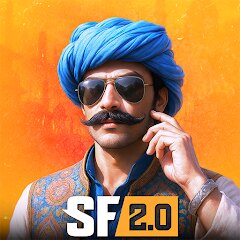
ScarFall 2.0 : Battle Royale
Xsquads Tech Private Limited





Make It Perfect
Moonlight Studio.





Annoying Uncle Punch Game
Game District LLC






Anime Dress & Fashion Makeover
Kitten Doll Studio






Bridge Race
Supersonic Studios LTD





Puzzles & Survival
37GAMES






Bruno - My Super Slime Pet
Dramaton






Steal It All!
Kids Games LLC






Meme Soundboard 2025 Ultimate
elad apps






Make It Perfect 2
I am Curt






Cat From Hell - Cat Simulator
Nolodin Games LLC





Shadow Fight 4: Arena
NEKKI





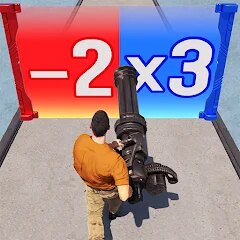
Last Z: Survival Shooter
Florere Game






BASEBALL 9
playus soft






Spranky Transformer
FunWave Studio





Hair Clipper Prank: Fun Sounds
Braly JSC




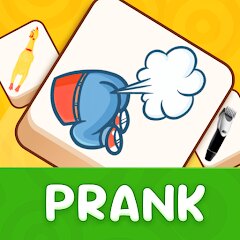
PrankGen - Funny Prank Sounds
DATONG FUN






Amazon Alexa
Amazon Mobile LLC






Google Drive
Google LLC





Who were you in past life? Tes
Hemisoft






What Type Of Dog Are You?
KDR Games





Remini - AI Photo Enhancer
Bending Spoons





FlickReels - Short Drama & TV
FARSUNPTE.LTD.






Mini Games: Brainrot Challenge
Unicorn Studio Official






Chat AI - Ask AI anything
AI Chat Bot, Ask AI





Idol Prank Video Call & Chat
LightCode Solutions





How I will die - Predict death
Bimdu





AR Drawing - Sketchar App
Braly JSC




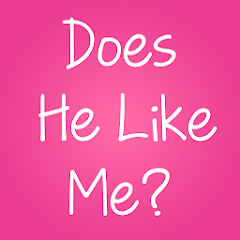
Does He Like Me?
KDR Games





Stranger Things 5 Challenges
MVH Entertainment Team






Hiface - Face Shape Detector
Hiface






Lockscreen Drawing
EZTech Apps





Fingerprint Scanner Personalit
Zabirko





How Old Do I Look - Age Camera
Lucky Studio Games





Ticketmaster-Buy, Sell Tickets
Ticketmaster L.L.C.





Yelp: Food, Delivery & Reviews
Yelp, Inc






Gmail
Google LLC





Neku: OC character creator
Neku Avatar Studio






Fact of Your Name-Name Meaning
Ak Web Designer





Love Calculator 2025
AppTrendz Studio




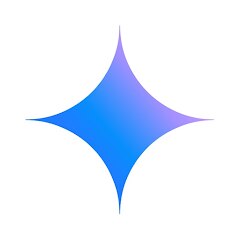
Google Gemini
Google LLC






99 Nights in the Forest
Oleg J inc.





Bing: Chat with AI & GPT-4
Microsoft Corporation






Luvy: My 2025 Prediction
TechStar Utilities





Kpop Fans Demon Hunter Wallpap
JHNStudio





Creepy Clown - Circus Escape
Maxim Ten





Fish It: Ocean Fishing 3D
Gen Dev Studio





Kick the Buddy-Fun Action Game
Playgendary Limited





Screwdom 3D
iKame Games - Zego Studio






Anime Dress & Fashion Makeover
Kitten Doll Studio






Sonic Forces: PvP Battle Race
SEGA






Pure Sniper: Gun Shooter Games
Miniclip.com






Indian Vehicles Simulator 3d
AN Gaming Studio





Car Race
iKame Games - Zego Studio






3D Bolt Master™
Joymaster Puzzle Game Studio






Quick Scratch Earn RBX
AppInnovator.Inc





Street Racing 3D
Ivy






League of Legends: Wild Rift
Riot Games, Inc





Amazing Digital Game2D
CaterGames





DIY Makeup
TabTale



