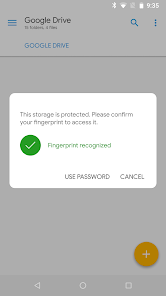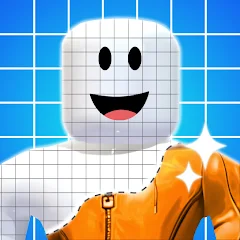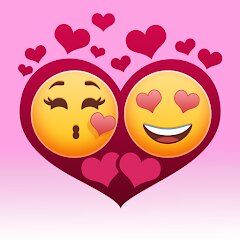About This App
-
Category
Productivity
-
Installs
10M+
-
Content Rating
Rated for 3+
-
Developer Email
-
Privacy Policy
https://neatbytes.com/solidexplorer/index.php/legal/
Screenshots
Editor Reviews
📱 Solid Explorer File Manager, crafted by NeatBytes, is a robust 🛠 file management tool designed to ease your digital life. With its intuitive two-pane interface and rich set of features, it stands out in a crowd of competitors. This app not only allows users to navigate their internal memory with ease, but it also facilitates cloud storage integration, file encryption, and archiving capabilities. The app's development has focused on creating a seamless experience across different storage mediums, all while keeping user security at the forefront. Its customization options and support for various file formats make it a favorable choice among tech aficionados 🔧 and casual users alike. Whether it's for managing your multimedia collection 🎵 🖼 or tinkering with system files, Solid Explorer has proven to be an indispensable tool on Android devices. If organizing your digital files is a priority, this app should sit front and center on your home screen 📲. I wholeheartedly recommend giving Solid Explorer a try, as it's bound to elevate your file management to the next level 🚀. Click that download button, and start exploring the depths of your device with confidence and flair!✨
Features
- 🌐 Cloud Synchronization: Solid Explorer seamlessly integrates with major cloud services like Dropbox, Google Drive, and OneDrive, ensuring all your files are accessible anywhere, anytime.
- 🔒 Enhanced Security: The app includes options for file encryption, making it a solid choice for privacy-conscious users who want to keep their data safe from prying eyes.
- 🔥 Advanced Archiving: With support for creating and extracting ZIP, 7ZIP, RAR, and TAR archives, the app stands as a comprehensive tool for file compression.
- 👓 Visually Customizable: A wide range of icons, color schemes, and themes allows users to tailor the look of their file manager to their personal taste.
- 🖥 Dual Pane Layout: The innovative two-pane interface promotes productivity through easy file drag and drop, making multitasking a breeze.
Pros
- 🌟 Versatile File Access: Thanks to its root access capability, tech-savvy users can delve into the system directory for in-depth file management.
- 🔗 Networking Capabilities: Solid Explorer offers extensive network options, including FTP, SFTP, WebDav, and SMB/CIFS clients.
- 📂 Efficient Organization: The app provides users with smart sorting options and powerful search functionality that simplifies locating and organizing files.
Cons
- 🤑 Premium Model: While Solid Explorer offers a trial period, continued use requires a paid upgrade, which might not be suitable for budget-conscious users.
- 🤖 Android Only: As of my knowledge cutoff in 2023, this app is tailor-made for Android, thus excluding iOS users from the Solid Explorer experience.
- 🧐 Learning Curve: The plethora of features might overwhelm new users, necessitating a period of learning to fully harness the app's capabilities.
Recommended Apps
-

Geometry Dash Lite
RobTop Games4.4




-

Ghost Detector Real Life Radar
Spot Among Party4.3




-

Customuse: Skins Maker Roblox
Customuse4.7





-

Skins Clothes Maker for Roblox
Pixelvoid Games Ltd3.6





-

Fact of Your Name-Name Meaning
Ak Web Designer4




-

Zipper Lock Screen - ZippyLock
EZProducts4.7





-

Horror Spranky Beats
YoB4.7





-

I Am Security
Estoty4.4




-

Love Tester - Find Real Love
Famobi3.9





-

iGirl: AI Girlfriend
Anima AI Ltd4




-

Build A Queen
Supersonic Studios LTD4.3




-

How Did You Die In The Past?
BuzzMoy0




-

Face Scan: Funny Test Filter
Braly JSC0




-

Steal n Catch the Brainrot
BMH VN Game4.4




-

Face Swap Gender Swap&Changer
Energy apps2.8





Disclaimer
1.Pocketapk does not represent any developer, nor is it the developer of any App or game.
2 . Pocketapk provide custom reviews of Apps written by our own reviewers, and detailed information of these Apps, such as developer contacts, ratings and screenshots.
3.All trademarks, registered trademarks, product names and company names or logos appearing on the site are the property of their respective owners.
4.Pocketapk abides by the federal Digital Millennium Copyright Act (DMCA) by responding to notices of alleged infringement that complies with the DMCA and other applicable laws.
5.If you are the owner or copyright representative and want to delete your information, please contact us [email protected].
6 . All the information on this website is strictly observed all the terms and conditions of Google Ads Advertising policies and Google Unwanted Software policy .