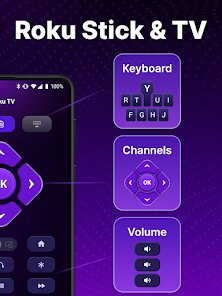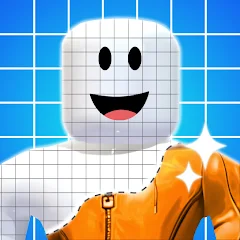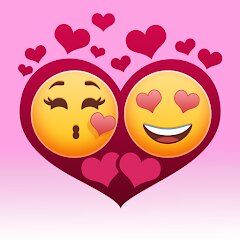About This App
-
Category
Productivity
-
Installs
500K+
-
Content Rating
Everyone
-
Developer Email
-
Privacy Policy
https://sites.google.com/view/tv-remote-ios-privacy-policy
Screenshots
Editor Reviews
TV Remote control for Roku TV is a mobile application designed to transform your smartphone into a functional remote control specifically for Roku streaming devices and smart TVs. The core purpose of this app is to provide users with a convenient alternative to their physical remote, especially useful in situations where the original remote is lost, damaged, or simply out of reach. It replicates the essential functions of a standard Roku remote, including navigation, playback controls, and volume adjustment, all through a clean and intuitive interface on your phone.
The app primarily targets Roku TV and streaming device owners who seek a backup control solution or prefer the convenience of using their phone. From my personal experience, the app proved most valuable when my physical remote's batteries died unexpectedly during a movie night. Instead of pausing the entertainment to search for replacement batteries, I was able to quickly download and connect this app, resuming control within minutes. The connection process was straightforward, requiring both devices to be on the same Wi-Fi network, and once connected, the basic navigation responded without noticeable lag.
I would recommend this app specifically to Roku users who frequently misplace their remotes or want an emergency backup option readily available on their mobile devices. It's particularly useful in scenarios where immediate access to remote functions is needed without physical hardware, though it cannot completely replace the tactile feedback and dedicated convenience buttons of the original remote.
Features
- 📱 Basic remote control functionality including directional navigation, select, back, and home buttons
- 📱 Integrated keyboard for easy text input when searching for content across streaming platforms
- 📱 Playback controls with play, pause, rewind, and fast-forward options for media content
- 📱 Volume adjustment capabilities and power control for compatible Roku TV models
Pros
- ✅ No additional hardware required beyond your smartphone and Wi-Fi connection
- ✅ Quick setup process that automatically detects Roku devices on the same network
- ✅ Serves as a reliable backup when physical remote is unavailable or malfunctioning
- ✅ Completely free to use without subscription fees or in-app purchases
Cons
- ❌ Limited to same-network connectivity, preventing use outside your home Wi-Fi
- ❌ Missing some specialized buttons available on physical remotes like instant replay
- ❌ Connection stability can occasionally drop, requiring reconnection to the device
- ❌ Lacks voice control features that many modern Roku remotes now include
Recommended Apps
-

Geometry Dash Lite
RobTop Games4.4




-

Ghost Detector Real Life Radar
Spot Among Party4.3




-

Customuse: Skins Maker Roblox
Customuse4.7





-

Skins Clothes Maker for Roblox
Pixelvoid Games Ltd3.6





-

Fact of Your Name-Name Meaning
Ak Web Designer4




-

Zipper Lock Screen - ZippyLock
EZProducts4.7





-

Horror Spranky Beats
YoB4.7





-

I Am Security
Estoty4.4




-

Love Tester - Find Real Love
Famobi3.9





-

iGirl: AI Girlfriend
Anima AI Ltd4




-

Build A Queen
Supersonic Studios LTD4.3




-

How Did You Die In The Past?
BuzzMoy0




-

Face Scan: Funny Test Filter
Braly JSC0




-

Steal n Catch the Brainrot
BMH VN Game4.4




-

Face Swap Gender Swap&Changer
Energy apps2.8





Disclaimer
1.Pocketapk does not represent any developer, nor is it the developer of any App or game.
2 . Pocketapk provide custom reviews of Apps written by our own reviewers, and detailed information of these Apps, such as developer contacts, ratings and screenshots.
3.All trademarks, registered trademarks, product names and company names or logos appearing on the site are the property of their respective owners.
4.Pocketapk abides by the federal Digital Millennium Copyright Act (DMCA) by responding to notices of alleged infringement that complies with the DMCA and other applicable laws.
5.If you are the owner or copyright representative and want to delete your information, please contact us [email protected].
6 . All the information on this website is strictly observed all the terms and conditions of Google Ads Advertising policies and Google Unwanted Software policy .