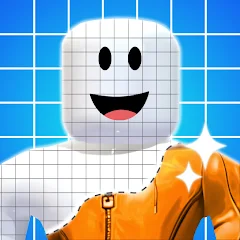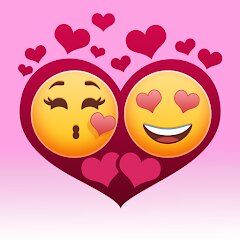About This App
-
Category
Productivity
-
Installs
1M+
-
Content Rating
Everyone
-
Developer Email
-
Privacy Policy
https://sites.google.com/view/pdfviewerforand/home
Screenshots
Editor Reviews
PDF Viewer For Android by Pochinene Co Ltd serves as a straightforward mobile solution for handling PDF documents. Its primary function is to open, display, and allow for basic navigation of PDF files directly on your Android device, eliminating the need for a dedicated desktop computer. This app is particularly aimed at students, professionals, and anyone who frequently needs to access reports, e-books, or forms on the go.
In practice, the core functionality of simply opening and rendering PDFs works reliably. I found it effective for quick reference tasks, such as checking a downloaded manual or reviewing a saved itinerary. The app successfully solved the immediate problem of accessing PDFs stored in my device's downloads folder without requiring a complex setup. However, its utility is confined to viewing; it does not transform your phone into a powerful PDF workstation.
I would recommend this app to users with very basic, no-frills needs. If your primary requirement is to occasionally open a PDF file to read its contents and you value a simple, lightweight application that doesn't consume significant storage, PDF Viewer is a suitable choice. It is most useful in scenarios like quickly verifying the contents of an attachment or reading a static document where no interaction or annotation is necessary.
Features
- 📄 Core PDF Rendering: The app reliably opens and displays PDF documents, ensuring text and basic layouts are presented correctly on your phone's screen.
- 📄 Basic Navigation: It includes fundamental navigation tools like scrolling, zooming in and out with pinch gestures, and jumping to specific pages.
- 📄 File Management Integration: It connects with your device's file system, allowing you to easily open PDFs from your downloads or local storage.
- 📄 Minimalist Interface: The user interface is clean and uncluttered, focusing solely on the document without distracting toolbars or complex menus.
Pros
- ✅ Lightweight and Fast: The app is small in size and opens documents quickly, providing an almost instantaneous viewing experience.
- ✅ Simplicity: Its no-nonsense approach is perfect for users who are intimidated by or simply do not need feature-rich PDF suites.
- ✅ Stability: For its intended basic purpose, the app performs consistently without frequent crashes or lag.
Cons
- ❌ Limited Feature Set: It lacks essential tools like text search, annotation, highlighting, form filling, or bookmarking, which are standard in many competitors.
- ❌ No Cloud Integration: There is no direct support for opening files from cloud storage services like Google Drive or Dropbox, limiting its convenience.
- ❌ Basic UI: The interface, while simple, can feel dated and offers very little in terms of customization for viewing comfort, such as night mode.
Recommended Apps
-

Geometry Dash Lite
RobTop Games4.4




-

Ghost Detector Real Life Radar
Spot Among Party4.3




-

Customuse: Skins Maker Roblox
Customuse4.7





-

Skins Clothes Maker for Roblox
Pixelvoid Games Ltd3.6





-

Fact of Your Name-Name Meaning
Ak Web Designer4




-

Zipper Lock Screen - ZippyLock
EZProducts4.7





-

Horror Spranky Beats
YoB4.7





-

I Am Security
Estoty4.4




-

Love Tester - Find Real Love
Famobi3.9





-

iGirl: AI Girlfriend
Anima AI Ltd4




-

Build A Queen
Supersonic Studios LTD4.3




-

How Did You Die In The Past?
BuzzMoy0




-

Face Scan: Funny Test Filter
Braly JSC0




-

Steal n Catch the Brainrot
BMH VN Game4.4




-

Face Swap Gender Swap&Changer
Energy apps2.8





Disclaimer
1.Pocketapk does not represent any developer, nor is it the developer of any App or game.
2 . Pocketapk provide custom reviews of Apps written by our own reviewers, and detailed information of these Apps, such as developer contacts, ratings and screenshots.
3.All trademarks, registered trademarks, product names and company names or logos appearing on the site are the property of their respective owners.
4.Pocketapk abides by the federal Digital Millennium Copyright Act (DMCA) by responding to notices of alleged infringement that complies with the DMCA and other applicable laws.
5.If you are the owner or copyright representative and want to delete your information, please contact us [email protected].
6 . All the information on this website is strictly observed all the terms and conditions of Google Ads Advertising policies and Google Unwanted Software policy .