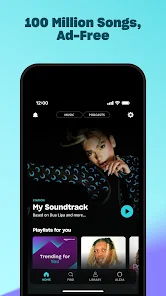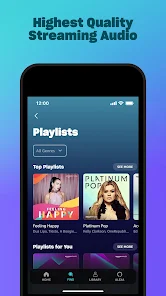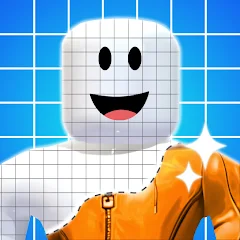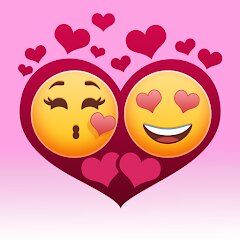Amazon Music: Songs & Podcasts
Amazon Mobile LLC




About This App
Category
Entertainment
Installs
100,000,000+
Content Rating
Rated for 12+
Developer Email
Privacy Policy
https://www.amazon.com/gp/help/customer/display.html?ie=UTF8&nodeId=468496&ref_=footer_privacy
Screenshots
Editor Reviews
Amazon Music was developed by Amazon 🛍, one of the largest tech companies in the world. Amazon has invested heavily in music streaming to provide Prime members with an unparalleled, ad-free listening experience. 🎧 So, it is an amazing music streaming app that Prime members should definitely check out.
It offers over 90 million songs and podcasts you can listen to completely ad-free, thanks to your Amazon Prime membership. No more annoying ads interrupting your music listening. All you have to do is search for any song, album or artist you want to listen to. Amazon Music will instantly play the high quality music streaming directly to your phone or other devices.💿
It competes directly with services like Spotify and Apple Music by offering advantages like no ads 🚫 and integration with Alexa devices. If you're tired of interruptions while enjoying your favorite music, then Amazon Music is definitely worth checking out. Moreover, Amazon Music continues to grow its already massive catalog 📚 and improve the app through regular updates.🆙
Features
🎯 Unlimited Music: The app provides access to millions of songs and playlists for unlimited streaming.
🎯 Ad-Free: The app is completely ad-free, providing uninterrupted listening.
🎯 Offline Playback: You can download music to listen to offline, without an internet connection.
🎯 Alexa Integration: The app integrates with Amazon's virtual assistant, Alexa, for voice control and hands-free listening.
🎯 Multiple Devices: The app can be used on multiple devices, including smartphones, tablets, and smart speakers.
Pros
✅ Personalized Recommendations: The app provides personalized music recommendations based on your listening history.
✅ Podcasts: The app offers a wide variety of podcasts for streaming.
✅ HD Audio: The app offers high-quality audio streaming for the best listening experience.
✅ Lyrics: You can view lyrics to songs in real-time while listening.
✅ Parental Controls: The app offers parental controls to restrict explicit content.
Cons
❗ Limited Free Version: The app's free version has limited features and access to music compared to the paid version.
❗ Subscription-Based: The app requires a monthly subscription fee for full access to all features and music.
Previous Apk Versions
Recommended Apps
-

Geometry Dash Lite
RobTop Games4.4




-

Ghost Detector Real Life Radar
Spot Among Party4.3




-

Customuse: Skins Maker Roblox
Customuse4.5





-

Skins Clothes Maker for Roblox
Pixelvoid Games Ltd3.6





-

Fact of Your Name-Name Meaning
Ak Web Designer4




-

Zipper Lock Screen - ZippyLock
EZProducts4.7





-

Horror Spranky Beats
YoB4.7





-

I Am Security
Estoty4.4




-

Love Tester - Find Real Love
Famobi3.9





-

iGirl: AI Girlfriend
Anima AI Ltd4




-

Build A Queen
Supersonic Studios LTD4.3




-

How Did You Die In The Past?
BuzzMoy0




-

Face Scan: Funny Test Filter
Braly JSC0




-

Steal n Catch the Brainrot
BMH VN Game4.4




-

Face Swap Gender Swap&Changer
Energy apps2.8





Disclaimer
1.Pocketapk does not represent any developer, nor is it the developer of any App or game.
2 . Pocketapk provide custom reviews of Apps written by our own reviewers, and detailed information of these Apps, such as developer contacts, ratings and screenshots.
3.All trademarks, registered trademarks, product names and company names or logos appearing on the site are the property of their respective owners.
4.Pocketapk abides by the federal Digital Millennium Copyright Act (DMCA) by responding to notices of alleged infringement that complies with the DMCA and other applicable laws.
5.If you are the owner or copyright representative and want to delete your information, please contact us [email protected].
6 . All the information on this website is strictly observed all the terms and conditions of Google Ads Advertising policies and Google Unwanted Software policy .