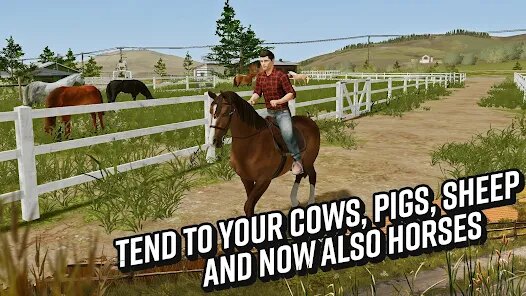Farming Simulator 20
GIANTS Software





More App Info
Installs
500K+
Content Rating
Everyone
Screenshots
1.Why do link to Google Play or App Store show up after clicking the download button?
This link appears because the developer only allows installations through the official Google Play Store or App Store. This limitation is usually set for reasons such as app security, licensing compliance, or regional restrictions.
2. How much time will it take to finish downloading Farming Simulator 20?
The time needed depends on your internet speed:
4G: around 30-100 MB/s
5G: around 170-400 MB/s
Wi-Fi: around 50-500 MB/s
3. What are the possible reasons my download or installation keeps failing?
Common causes include:
- Insufficient storage space
- Incompatible device or outdated Android version
- Weak or unstable internet connection
- Interrupted download session
4. What's the difference between APK and XAPK files, and how can I download them properly?
There are two main file types you might encounter:
- APK: This is the standard Android installation package. It's best for simple apps that don't need extra resource files. You can download and install it directly.
- XAPK: This version contains both the APK and additional data files (like OBB resources) required for larger apps or games. Use an installer to handle XAPK files automatically.
Recommended Apps
-

TikTok
TikTok Pte. Ltd.4.1




-

Zoom - One Platform to Connect
zoom.us4.1




-

Spotify: Music and Podcasts
Spotify AB4.3




-

Bolt: Request a Ride
Bolt Technology4.8





-

DeepSeek - AI Assistant
DeepSeek4.2




-

FaceApp: Perfect Face Editor
FaceApp Technology Ltd4.4




-

Microsoft Copilot
Microsoft Corporation4.8





-

Sora by OpenAI
OpenAI4.7





-

ChatOn - AI Chat Bot Assistant
AIBY Inc.4.4




-

Google Chat
Google LLC4.4




-

OfferUp: Buy. Sell. Letgo.
OfferUp Inc.4.4




-

Uber Eats: Food Delivery
Uber Technologies, Inc.4.6





-

Instagram
Instagram3.9





-

Google Pay
Google LLC4.4




-

Uber - Request a ride
Uber Technologies, Inc.4.5





Disclaimer
1.Pocketapk does not represent any developer, nor is it the developer of any App or game.
2 . Pocketapk provide custom reviews of Apps written by our own reviewers, and detailed information of these Apps, such as developer contacts, ratings and screenshots.
3.All trademarks, registered trademarks, product names and company names or logos appearing on the site are the property of their respective owners.
4.Pocketapk abides by the federal Digital Millennium Copyright Act (DMCA) by responding to notices of alleged infringement that complies with the DMCA and other applicable laws.
5.If you are the owner or copyright representative and want to delete your information, please contact us [email protected].
6 . All the information on this website is strictly observed all the terms and conditions of Google Ads Advertising policies and Google Unwanted Software policy .