Pocketapk.com

DoorDash - Food Delivery
DoorDash













Wise: International Transfers
Wise Payments Ltd.






Sora by OpenAI
OpenAI






Telegram
Telegram FZ-LLC





Domino's Pizza USA
Domino's Pizza LLC






Geeni
Merkury Innovations






Spotify: Music and Podcasts
Spotify AB





OfferUp: Buy. Sell. Letgo.
OfferUp Inc.





letgo: Buy & Sell Used Stuff
letgo





Snapchat
Snap Inc





Ticketmaster-Buy, Sell Tickets
Ticketmaster L.L.C.





Signal Private Messenger
Signal Foundation






Afterpay - Buy Now Pay Later
Afterpay






Venmo
PayPal, Inc.












Zoom - One Platform to Connect
zoom.us





DeepSeek - AI Assistant
DeepSeek





MyFitnessPal: Calorie Counter
MyFitnessPal, Inc.





YouTube
Google LLC





Amazon Alexa
Amazon Mobile LLC





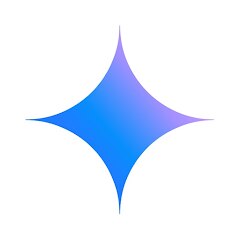
Google Gemini
Google LLC






Perplexity - Ask Anything
PerplexityAI






Google Home
Google LLC





FaceApp: Perfect Face Editor
FaceApp Technology Ltd





Waze Navigation & Live Traffic
Waze






TikTok
TikTok Pte. Ltd.





Affirm: Buy now, pay over time
Affirm, Inc






Direct Express®
i2c Inc.





Netflix
Netflix, Inc.






My Talking Tom 2
Outfit7 Limited





Friday Night Funkin'
The Funkin' Crew Inc.






Bruno – My Talking Slime Pet
Dramaton






Story Match
LinkDesks Daily Puzzle






Gardenscapes
Playrix






Count Masters: Stickman Games
Freeplay Inc






Indian Bikes Driving 3D
Rohit Gaming Studio





Stumble Guys
Scopely





IQ test
Digerati.CZ






Santa Tracker - Track Santa
SaviorCode Apps





Kpop Piano Beats - Music Game
Sonata Studio






US Taxi Car Parking Simulator
Game in Motion





Make It Perfect
Moonlight Studio.





Draw 2 Save: Stickman Puzzle
WONDER GROUP





Moba Legends: 5v5!
Vizta Games






Onlyfans App
Only Fans App





Brain Test: Alzheimer's
Living Maples Healthy Aging





Face Swap Gender Swap&Changer
Energy apps






PayPal - Send, Shop, Manage
PayPal Mobile





Make Me Bald Prank
AppTornado





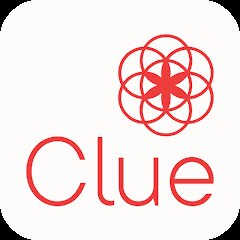
Clue Cycle & Period Tracker
Clue Period Tracker by BioWink




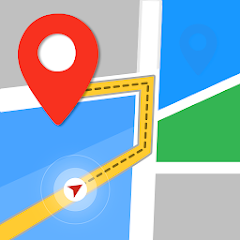
GPS, Maps, Voice Navigation
AppStar Studios






What Your Birth Month Says?
BuzzForFun






Find Your Nickname
KDR Games






AI Hug Video - Image to Video
M-AI Studio





Google Maps
Google LLC





Gmail
Google LLC





My Character: Cartoon Filter
CEM SOFTWARE LTD






Google Translate
Google LLC





Crush Love Tester
A.L Studio






Messenger Viber: Chats & Calls
Viber Media S.à r.l.





Google Drive
Google LLC





Magic Voice Changer
PerryLeeGame3





TikTok
TikTok Pte. Ltd.





Rumble
Rumble Inc




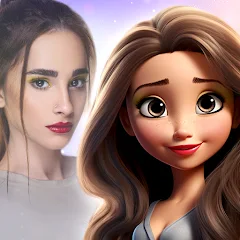
ToonApp: Cartoon Photo Editor
Lyrebird Studio





AI Chatbot - Nova
ScaleUp






GroupMe
GroupMe






Incredible Horror Music Box
Lecu





Microsoft Teams
Microsoft Corporation






Healthy Benefits+
Solutran, Inc.






Skins for Roblox
Masterblox Skins and Clothings





Picsart AI Photo Editor, Video
PicsArt, Inc.





Prank Call - Fake Call & Chat
Bravestars Casual





Amazon Shopping
Amazon Mobile LLC





Super Mario Run
Nintendo Co., Ltd.






IQ test
Digerati.CZ






Apex Girl
A3Games





Horror Spranky Beats
YoB





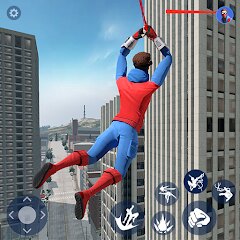
Spider Fighting: Hero Game
Zego Studio






IQ Test - Intelligence Test
Online Tools Store






Amazing Digital Game2D
CaterGames





Free Fire MAX x JUJUTSU KAISEN
GARENA INTERNATIONAL I





Block Craft 3D:Building Game
Wildlife Studios





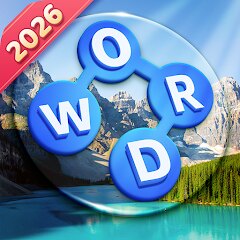
Zen Word® - Relax Puzzle Game
Oakever Games






The Sims™ FreePlay
ELECTRONIC ARTS





Woodle Screw Jam: Nuts & Bolts
LifePulse Puzzle Game Studio






Kick the Buddy: Second Kick
Playgendary Limited





Spranky Transformer
FunWave Studio





Cocobi Good Habits -Kid Toilet
KIGLE




